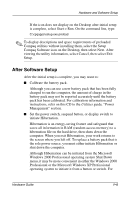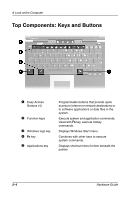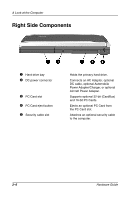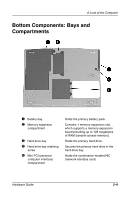HP Evo Notebook n200 Hardware Guide Evo Notebook N200 Series - Page 15
Top Components: Keys and Buttons
 |
View all HP Evo Notebook n200 manuals
Add to My Manuals
Save this manual to your list of manuals |
Page 15 highlights
A Look at the Computer Top Components: Keys and Buttons 1 Easy Access Buttons (4) 2 Function keys 3 Windows logo key 4 Fn key 5 Applications key Programmable buttons that provide quick access to Internet or network destinations or to software applications or data files in the system. Execute system and application commands. Used with Fn key, execute hotkey commands. Displays Windows Start menu. Combines with other keys to execute system commands. Displays shortcut menu for item beneath the pointer. 2-4 Hardware Guide
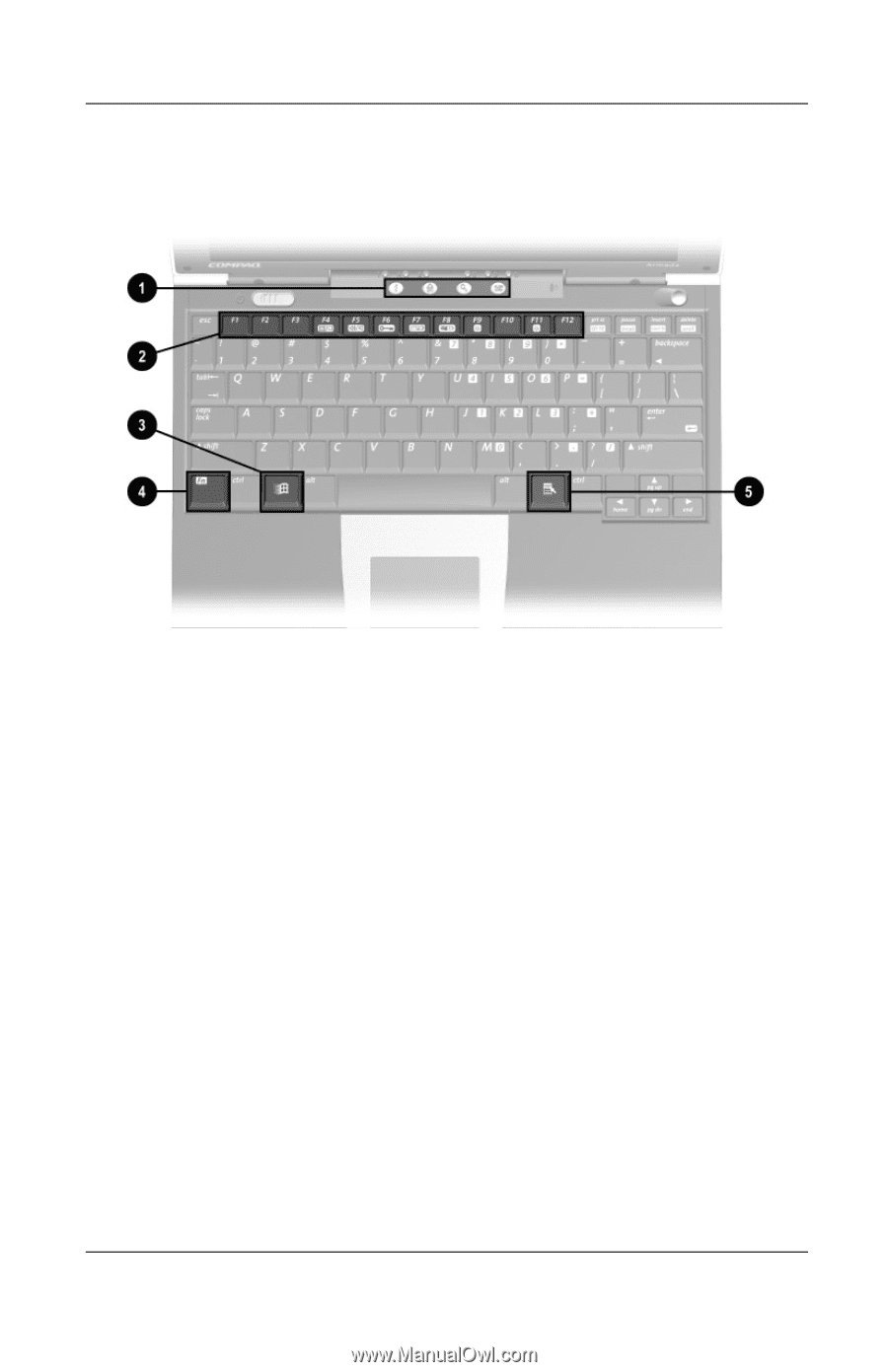
2
–
4
Hardware Guide
A Look at the Computer
Top Components: Keys and Buttons
1
Easy Access
Buttons (4)
Programmable buttons that provide quick
access to Internet or network destinations or
to software applications or data files in the
system.
2
Function keys
Execute system and application commands.
Used with
Fn
key, execute hotkey
commands.
3
Windows logo key
Displays Windows Start menu.
4
Fn
key
Combines with other keys to execute
system commands.
5
Applications key
Displays shortcut menu for item beneath the
pointer.