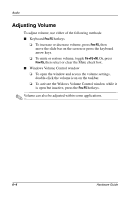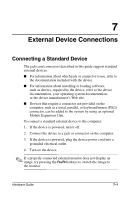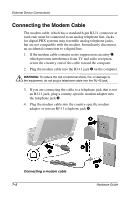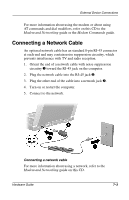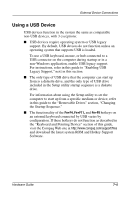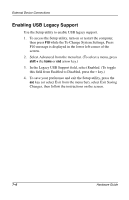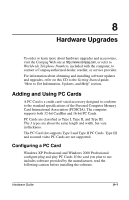HP Evo Notebook n200 Hardware Guide Evo Notebook N200 Series - Page 60
Using a USB Device, the Startup Sequence.
 |
View all HP Evo Notebook n200 manuals
Add to My Manuals
Save this manual to your list of manuals |
Page 60 highlights
External Device Connections Using a USB Device USB devices function in the system the same as comparable non-USB devices, with 3 exceptions: I USB devices require operating system or USB legacy support. By default, USB devices do not function unless an operating system that supports USB is loaded. To use a USB keyboard, mouse, or hub connected to a USB connector on the computer during startup or in a non-Windows application, enable USB legacy support. For instructions, refer in this guide to "Enabling USB Legacy Support," next in this section. I The only type of USB drive that the computer can start up from is a diskette drive, and the only type of USB drive included in the Setup utility startup sequence is a diskette drive. For information about using the Setup utility to set the computer to start up from a specific medium or device, refer in this guide to the "Removable Drives" section, "Changing the Startup Sequence." I The functionality of the Fn+F4, Fn+F11, and Fn+F9 hotkeys on an external keyboard connected by USB varies by configuration. If these hotkeys do not function as described in the "Keyboard and Pointing Device" section of this guide, visit the Compaq Web site at http://www.compaq.com/support/files and download the latest system ROM and Hotkey Support Software. Hardware Guide 7-5