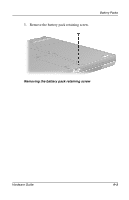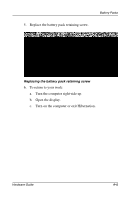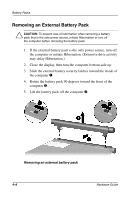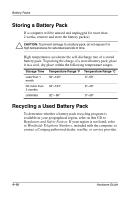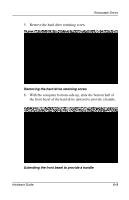HP Evo Notebook n200 Hardware Guide Evo Notebook N200 Series - Page 42
Removing an External Battery Pack
 |
View all HP Evo Notebook n200 manuals
Add to My Manuals
Save this manual to your list of manuals |
Page 42 highlights
Battery Packs Removing an External Battery Pack Ä CAUTION: To prevent loss of information when removing a battery pack that is the sole power source, initiate Hibernation or turn off the computer before removing the battery pack. 1. If the external battery pack is the only power source, turn off the computer or initiate Hibernation. (Extensive drive activity may delay Hibernation.) 2. Close the display, then turn the computer bottom-side up. 3. Slide the external battery security latches toward the inside of the computer 1. 4. Rotate the battery pack 90 degrees toward the front of the computer 2. 5. Lift the battery pack off the computer 3. Removing an external battery pack 4-8 Hardware Guide
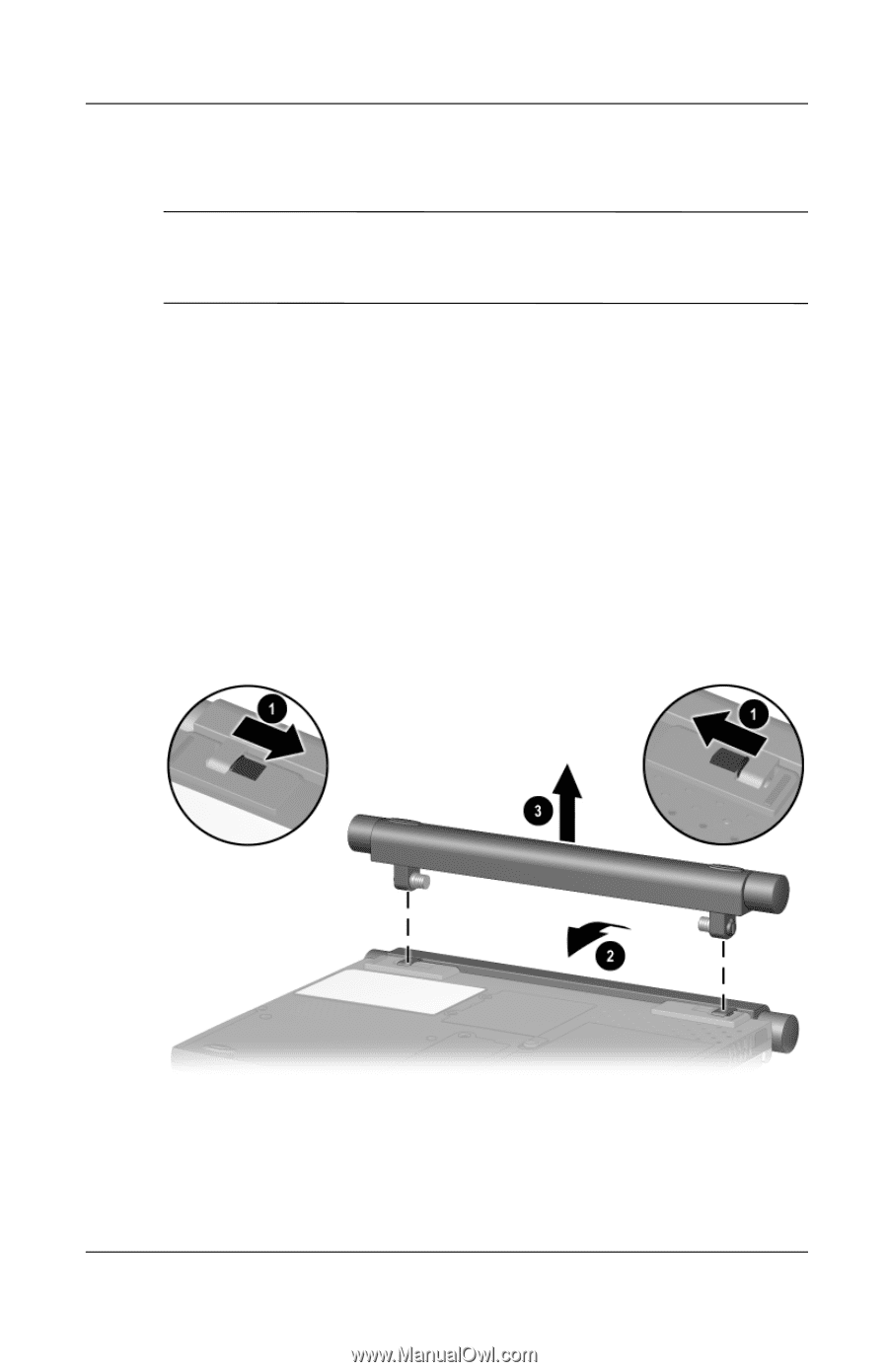
4
–
8
Hardware Guide
Battery Packs
Removing an External Battery Pack
Ä
CAUTION:
To prevent loss of information when removing a battery
pack that is the sole power source, initiate Hibernation or turn off
the computer before removing the battery pack.
1.
If the external battery pack is the only power source, turn off
the computer or initiate Hibernation. (Extensive drive activity
may delay Hibernation.)
2.
Close the display, then turn the computer bottom-side up.
3.
Slide the external battery security latches toward the inside of
the computer
1
.
4.
Rotate the battery pack 90 degrees toward the front of the
computer
2
.
5.
Lift the battery pack off the computer
3
.
Removing an external battery pack