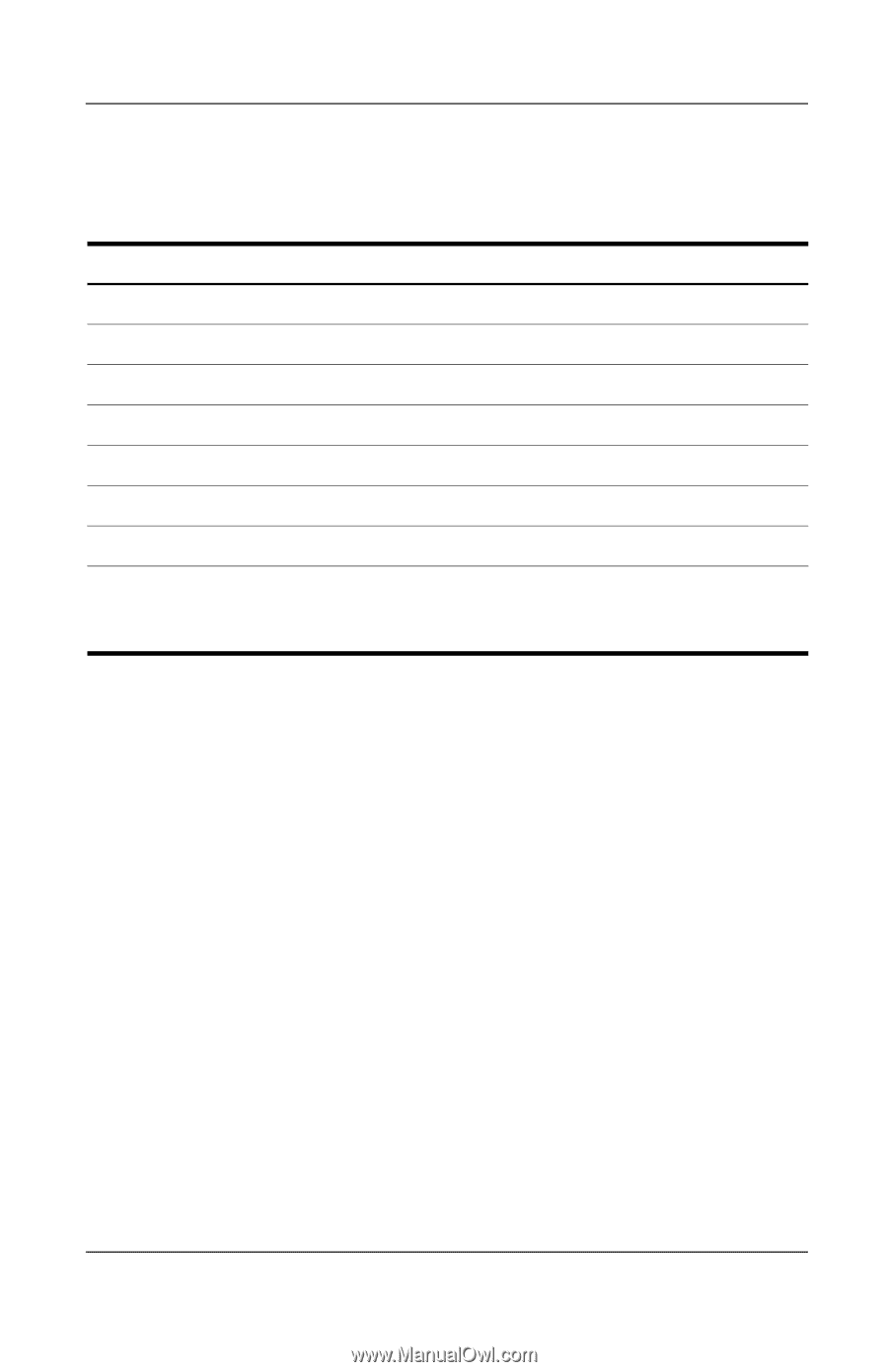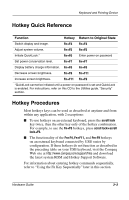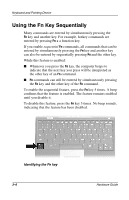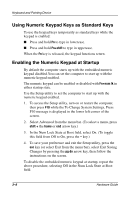HP Evo Notebook n200 Hardware Guide Evo Notebook N200 Series - Page 27
Hotkey Quick Reference, Hotkey Procedures
 |
View all HP Evo Notebook n200 manuals
Add to My Manuals
Save this manual to your list of manuals |
Page 27 highlights
Keyboard and Pointing Device Hotkey Quick Reference Function Hotkey Return to Original State Switch display and image. Fn+F4 Fn+F4 Adjust system volume. Fn+F5 Fn+F5 Initiate QuickLock.* Fn+F6 Enter power-on password Set power conservation level. Fn+F7 Fn+F7 Display battery charge information. Fn+F8 Fn+F8 Decrease screen brightness. Fn+F9 Fn+F11 Increase screen brightness. Fn+F11 Fn+F9 *QuickLock cannot be initiated until a power-on password is set and QuickLock is enabled. For instructions, refer on this CD to the Utilities guide, "Security" section. Hotkey Procedures Most hotkeys keys can be used as described at anytime and from within any application, with 2 exceptions: I To use hotkeys on an external keyboard, press the scroll lock key twice, then the other key only of the hotkey combination. For example, to use the Fn+F5 hotkeys, press scroll lock+scroll lock+F5. I The functionality of the Fn+F4, Fn+F11, and Fn+F9 hotkeys on an external keyboard connected by USB varies by configuration. If these hotkeys do not function as described in the preceding table on your USB keyboard, visit the Compaq Web site at http://www.compaq.com/support/files and download the latest system ROM and Hotkey Support Software. For information about entering hotkey commands sequentially, refer to "Using the Fn Key Sequentially" later in this section. Hardware Guide 3-3