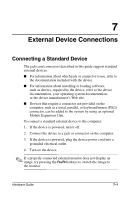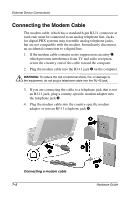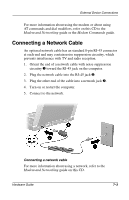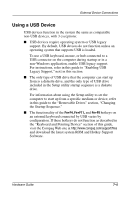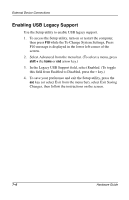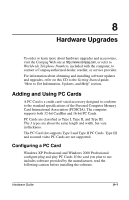HP Evo Notebook n200 Hardware Guide Evo Notebook N200 Series - Page 61
Enabling USB Legacy Support, In the Legacy USB Support field, select Enabled. To toggle
 |
View all HP Evo Notebook n200 manuals
Add to My Manuals
Save this manual to your list of manuals |
Page 61 highlights
External Device Connections Enabling USB Legacy Support Use the Setup utility to enable USB legacy support. 1. To access the Setup utility, turn on or restart the computer, then press F10 while the To Change System Settings, Press F10 message is displayed in the lower left corner of the screen. 2. Select Advanced from the menu bar. (To select a menu, press shift + the home or end arrow key.) 3. In the Legacy USB Support field, select Enabled. (To toggle this field from Enabled to Disabled, press the - key.) 4. To save your preference and exit the Setup utility, press the esc key (or select Exit from the menu bar), select Exit Saving Changes, then follow the instructions on the screen. 7-6 Hardware Guide

7
–
6
Hardware Guide
External Device Connections
Enabling USB Legacy Support
Use the Setup utility to enable USB legacy support.
1.
To access the Setup utility, turn on or restart the computer,
then press
F10
while the To Change System Settings, Press
F10 message is displayed in the lower left corner of the
screen.
2.
Select Advanced from the menu bar. (To select a menu, press
shift +
the
home
or
end
arrow key.)
3.
In the Legacy USB Support field, select Enabled. (To toggle
this field from Enabled to Disabled, press the
–
key.)
4.
To save your preference and exit the Setup utility, press the
esc
key (or select Exit from the menu bar), select Exit Saving
Changes, then follow the instructions on the screen.