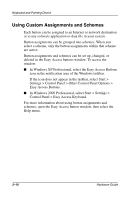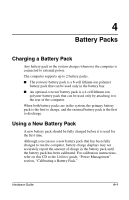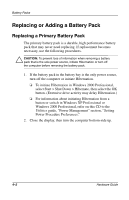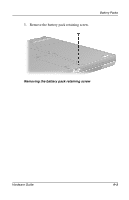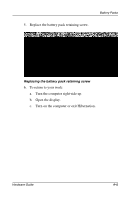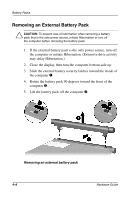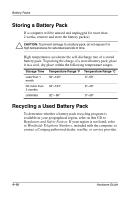HP Evo Notebook n200 Hardware Guide Evo Notebook N200 Series - Page 39
Open the display., Turn on the computer or exit Hibernation.
 |
View all HP Evo Notebook n200 manuals
Add to My Manuals
Save this manual to your list of manuals |
Page 39 highlights
5. Replace the battery pack retaining screw. Battery Packs Replacing the battery pack retaining screw 6. To return to your work: a. Turn the computer right-side up. b. Open the display. c. Turn on the computer or exit Hibernation. Hardware Guide 4-5
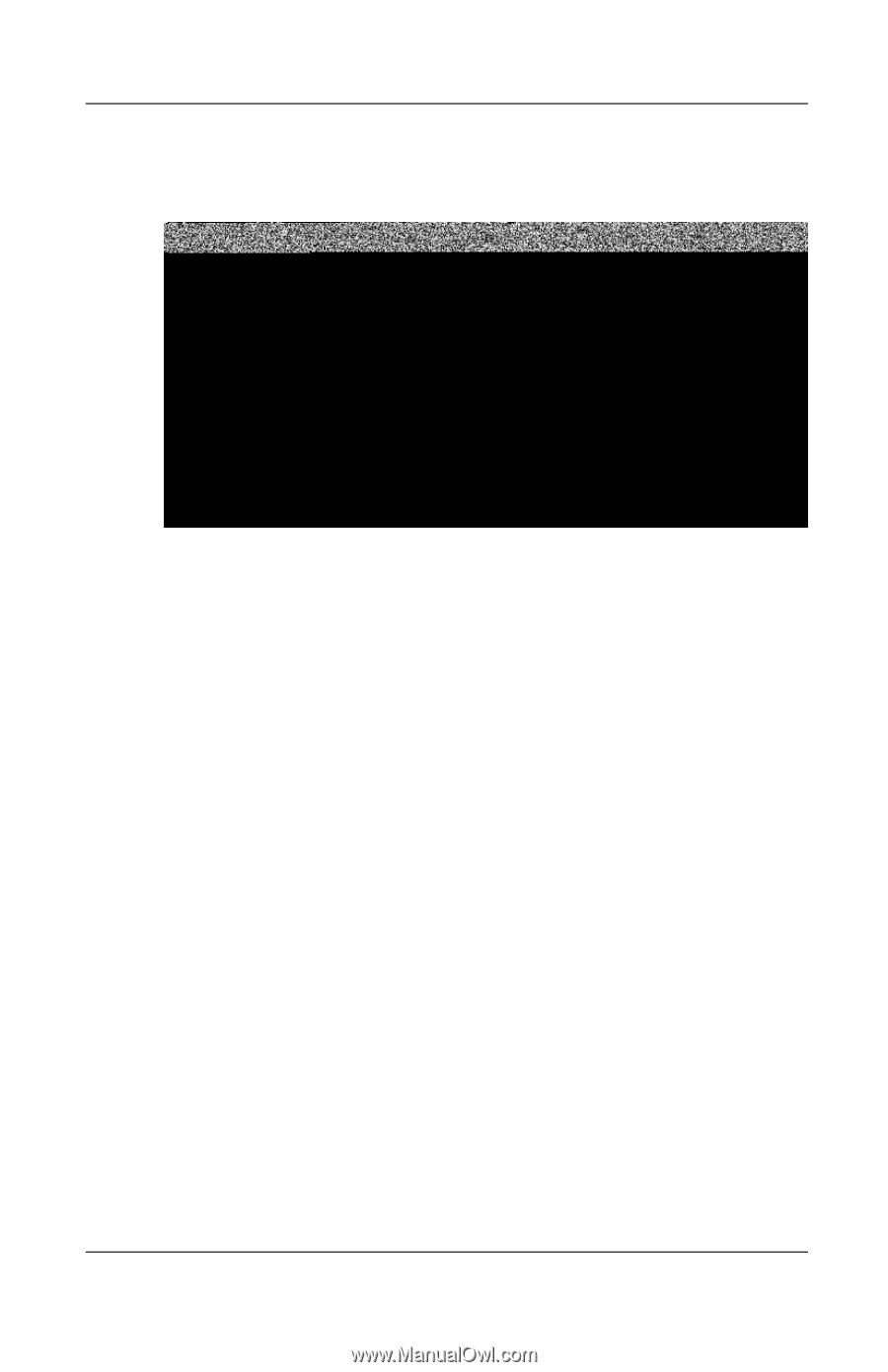
Battery Packs
Hardware Guide
4
–
5
5.
Replace the battery pack retaining screw.
Replacing the battery pack retaining screw
6.
To return to your work:
a.
Turn the computer right-side up.
b.
Open the display.
c.
Turn on the computer or exit Hibernation.