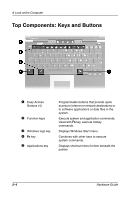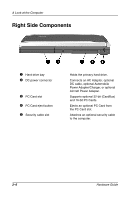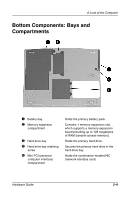HP Evo Notebook n200 Hardware Guide Evo Notebook N200 Series - Page 20
Bottom Components: Bays and Compartments
 |
View all HP Evo Notebook n200 manuals
Add to My Manuals
Save this manual to your list of manuals |
Page 20 highlights
A Look at the Computer Bottom Components: Bays and Compartments 1 Battery bay 2 Memory expansion compartment 3 Hard drive bay 4 Hard drive bay retaining screw 5 Mini PCI (personal computer interface) compartment Holds the primary battery pack. Contains 1 memory expansion slot, which supports a memory expansion board providing up to 128 megabytes of RAM (random access memory). Holds the primary hard drive. Secures the primary hard drive in the hard drive bay. Holds the combination modem/NIC (network interface card). Hardware Guide 2-9
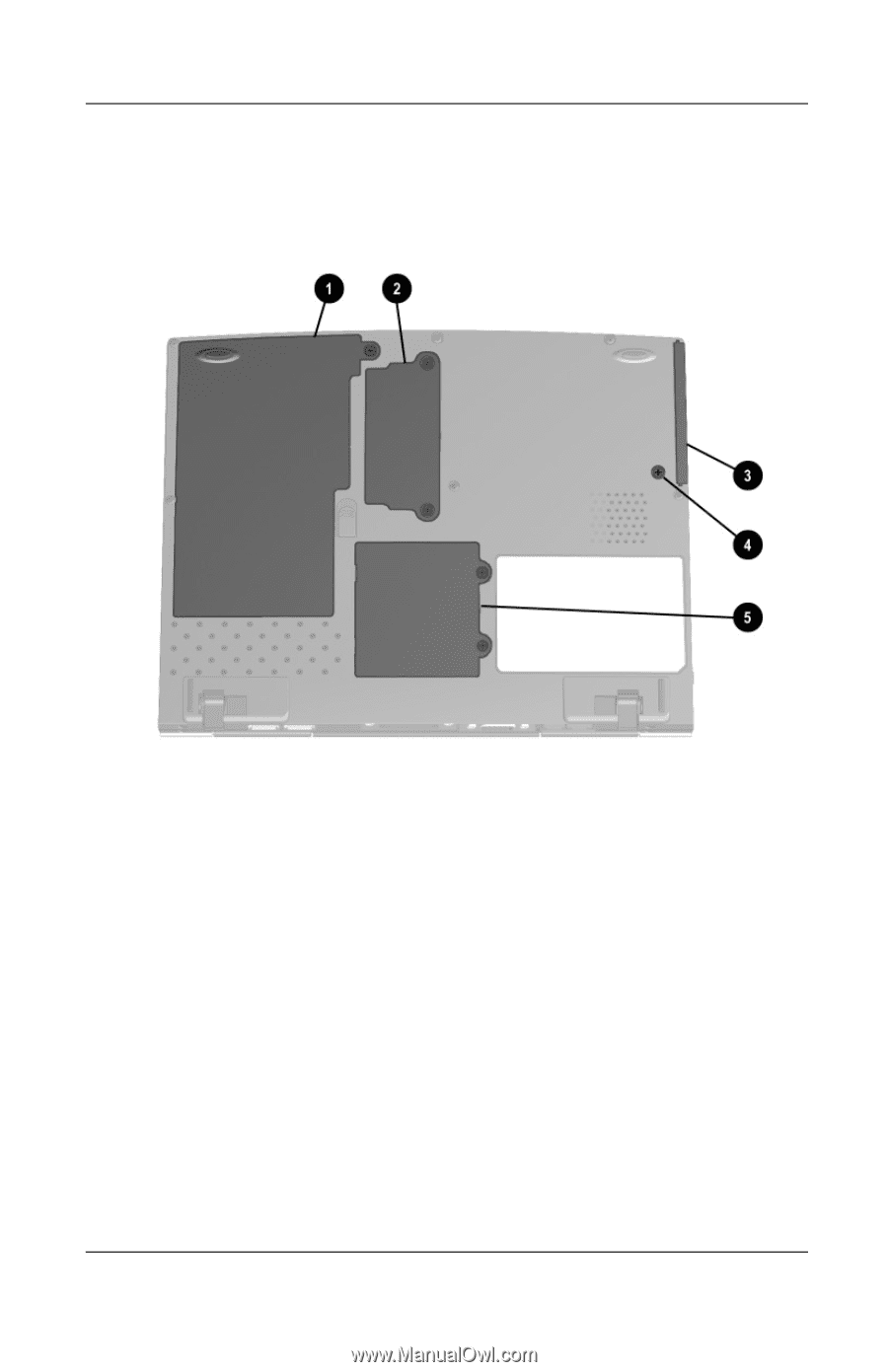
A Look at the Computer
Hardware Guide
2
–
9
Bottom Components: Bays and
Compartments
1
Battery bay
Holds the primary battery pack.
2
Memory expansion
compartment
Contains 1 memory expansion slot,
which supports a memory expansion
board providing up to 128 megabytes
of RAM (random access memory).
3
Hard drive bay
Holds the primary hard drive.
4
Hard drive bay retaining
screw
Secures the primary hard drive in the
hard drive bay.
5
Mini PCI (personal
computer interface)
compartment
Holds the combination modem/NIC
(network interface card).