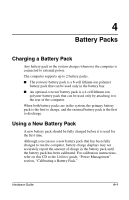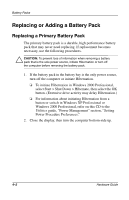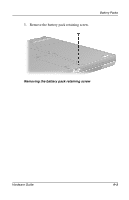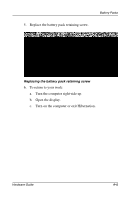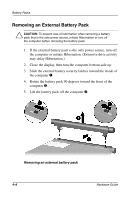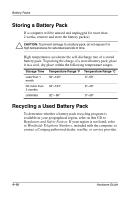HP Evo Notebook n200 Hardware Guide Evo Notebook N200 Series - Page 40
Attaching an External Battery Pack, Retain the battery connector plugs. They protect the battery
 |
View all HP Evo Notebook n200 manuals
Add to My Manuals
Save this manual to your list of manuals |
Page 40 highlights
Battery Packs Attaching an External Battery Pack 1. Close the display. 2. Turn the computer bottom-side up. 3. Slide the external battery security latches toward the inside of the computer 1. 4. If you are attaching an external battery pack for the first time, remove the battery connector plugs from the computer 2. ✎ Retain the battery connector plugs. They protect the battery connectors and should be replaced whenever you use the computer without an attached external battery pack. Removing the battery connector plugs 4-6 Hardware Guide
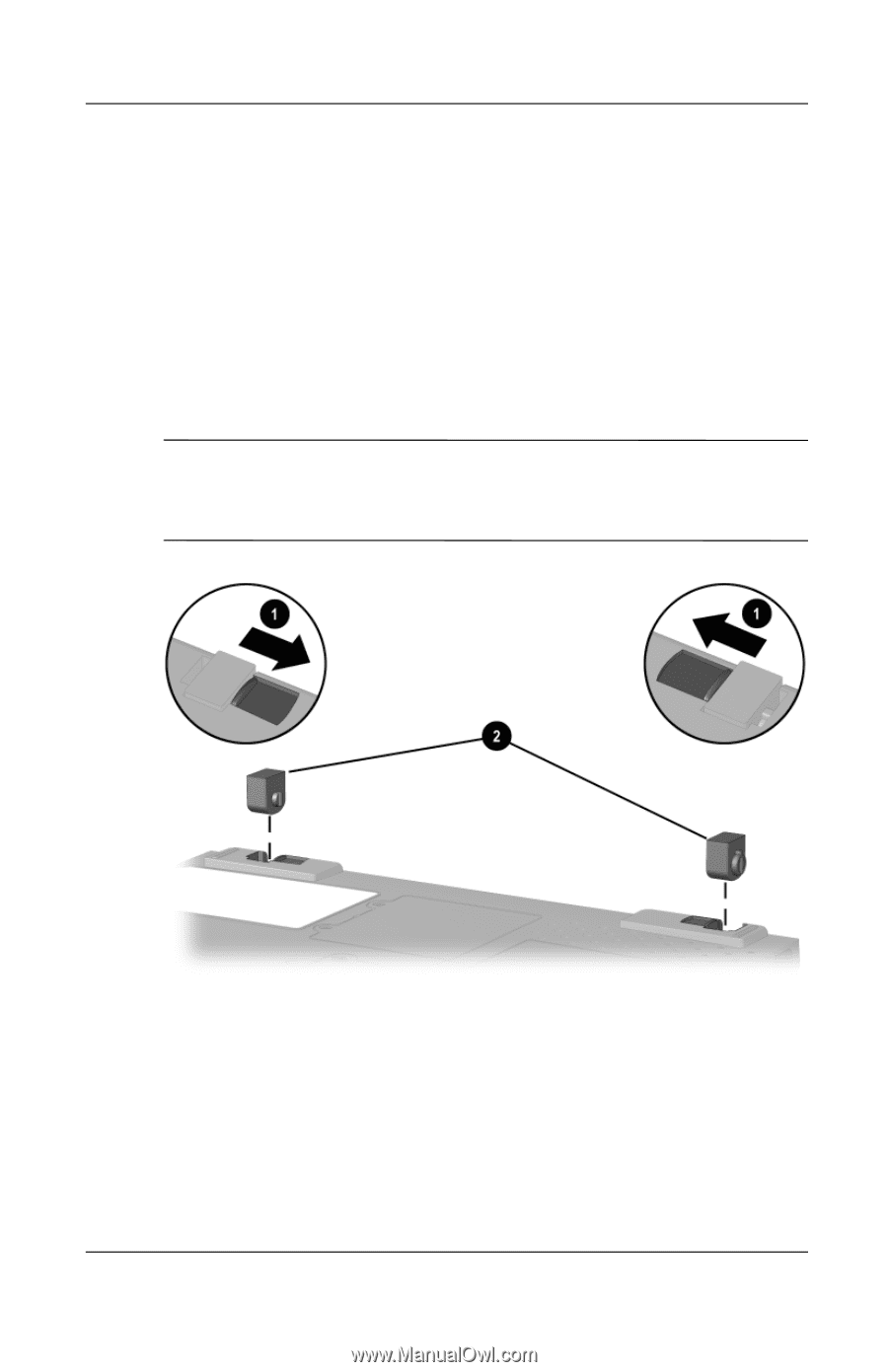
4
–
6
Hardware Guide
Battery Packs
Attaching an External Battery Pack
1.
Close the display.
2.
Turn the computer bottom-side up.
3.
Slide the external battery security latches toward the inside of
the computer
1
.
4.
If you are attaching an external battery pack for the first time,
remove the battery connector plugs from the computer
2
.
✎
Retain the battery connector plugs. They protect the battery
connectors and should be replaced whenever you use the
computer without an attached external battery pack.
Removing the battery connector plugs