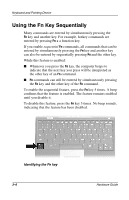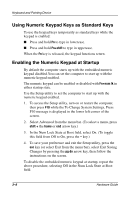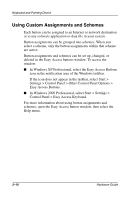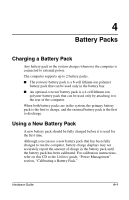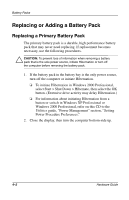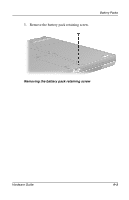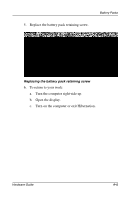HP Evo Notebook n200 Hardware Guide Evo Notebook N200 Series - Page 35
Battery Packs, Charging a Battery Pack, Using a New Battery Pack
 |
View all HP Evo Notebook n200 manuals
Add to My Manuals
Save this manual to your list of manuals |
Page 35 highlights
4 Battery Packs Charging a Battery Pack Any battery pack in the system charges whenever the computer is connected to external power. The computer supports up to 2 battery packs. I The primary battery pack is a 6-cell lithium-ion polymer battery pack that can be used only in the battery bay. I An optional external battery pack is a 4-cell lithium-ion polymer battery pack that can be used only by attaching it to the rear of the computer. When both battery packs are in the system, the primary battery pack is the first to charge, and the external battery pack is the first to discharge. Using a New Battery Pack A new battery pack should be fully charged before it is used for the first time. Although you can use a new battery pack that has been fully charged to run the computer, battery charge displays may not accurately report the amount of charge in the battery pack until the battery pack has been calibrated. For calibration instructions, refer on this CD to the Utilities guide, "Power Management" section, "Calibrating a Battery Pack." Hardware Guide 4-1