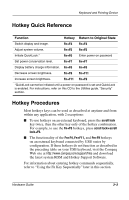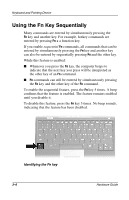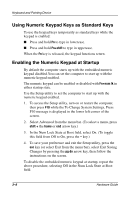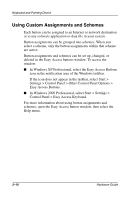HP Evo Notebook n200 Hardware Guide Evo Notebook N200 Series - Page 29
Set Power Conservation Level (Fn+F7), Display Battery Charge Information (Fn+F8)
 |
View all HP Evo Notebook n200 manuals
Add to My Manuals
Save this manual to your list of manuals |
Page 29 highlights
Keyboard and Pointing Device Set Power Conservation Level (Fn+F7) In Windows XP Professional, press Fn+F7 to open the Power Options Properties window. In Windows 2000 Professional, press Fn+F7 to open the Power Schemes window. Display Battery Charge Information (Fn+F8) Press Fn+F8 to display charge information about any battery pack in the system. The display indicates which battery pack is charging and reports the amount of charge remaining in each battery pack. Battery packs are identified by number: (1) battery pack in battery bay and (2) optional external battery pack. Adjust Screen Brightness (Fn+F9 and Fn+F11) Press Fn+F9 to decrease screen brightness. Press Fn+F11 to increase screen brightness. Hardware Guide 3-5

Keyboard and Pointing Device
Hardware Guide
3
–
5
Set Power Conservation Level (Fn+F7)
In Windows XP Professional, press
Fn+F7
to open the Power
Options Properties window.
In Windows 2000 Professional, press
Fn+F7
to open the Power
Schemes window.
Display Battery Charge Information (Fn+F8)
Press
Fn+F8
to display charge information about any battery pack
in the system. The display indicates which battery pack is
charging and reports the amount of charge remaining in each
battery pack. Battery packs are identified by number: (1) battery
pack in battery bay and (2) optional external battery pack.
Adjust Screen Brightness (Fn+F9 and Fn+F11)
Press
Fn+F9
to decrease screen brightness. Press
Fn+F11
to
increase screen brightness.