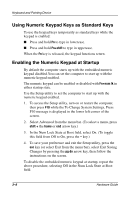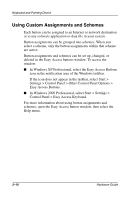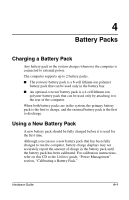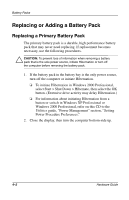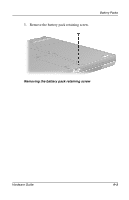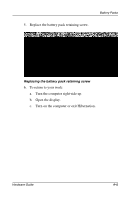HP Evo Notebook n200 Hardware Guide Evo Notebook N200 Series - Page 36
Replacing or Adding a Battery Pack
 |
View all HP Evo Notebook n200 manuals
Add to My Manuals
Save this manual to your list of manuals |
Page 36 highlights
Battery Packs Replacing or Adding a Battery Pack Replacing a Primary Battery Pack The primary battery pack is a durable, high performance battery pack that may never need replacing. If replacement becomes necessary, use the following procedures. Ä CAUTION: To prevent loss of information when removing a battery pack that is the sole power source, initiate Hibernation or turn off the computer before removing the battery pack. 1. If the battery pack in the battery bay is the only power source, turn off the computer or initiate Hibernation. ❏ To initiate Hibernation in Windows 2000 Professional, select Start > Shut Down > Hibernate, then select the OK button. (Extensive drive activity may delay Hibernation.) ❏ For information about initiating Hibernation from a button or switch in Windows XP Professional or Windows 2000 Professional, refer on this CD to the Utilities guide, "Power Management" section, "Setting Power Procedure Preferences." 2. Close the display, then turn the computer bottom-side up. 4-2 Hardware Guide