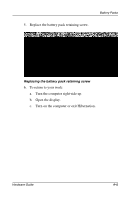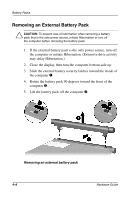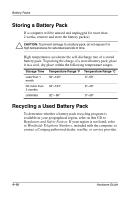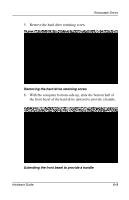HP Evo Notebook n200 Hardware Guide Evo Notebook N200 Series - Page 43
External Battery Pack, outside of the computer
 |
View all HP Evo Notebook n200 manuals
Add to My Manuals
Save this manual to your list of manuals |
Page 43 highlights
Battery Packs 6. To replace the external battery pack, refer to "Attaching an External Battery Pack" earlier in this section. 7. To return to your work if you are not replacing the battery pack: a. Replace the battery pack plugs you removed the first time you attached an external battery pack 1. b. Slide the external battery security latches toward the outside of the computer 2. c. Turn the computer right-side up. d. Open the display. e. Turn on the computer or exit Hibernation. Closing the battery security latches and replacing the battery connector plugs Hardware Guide 4-9
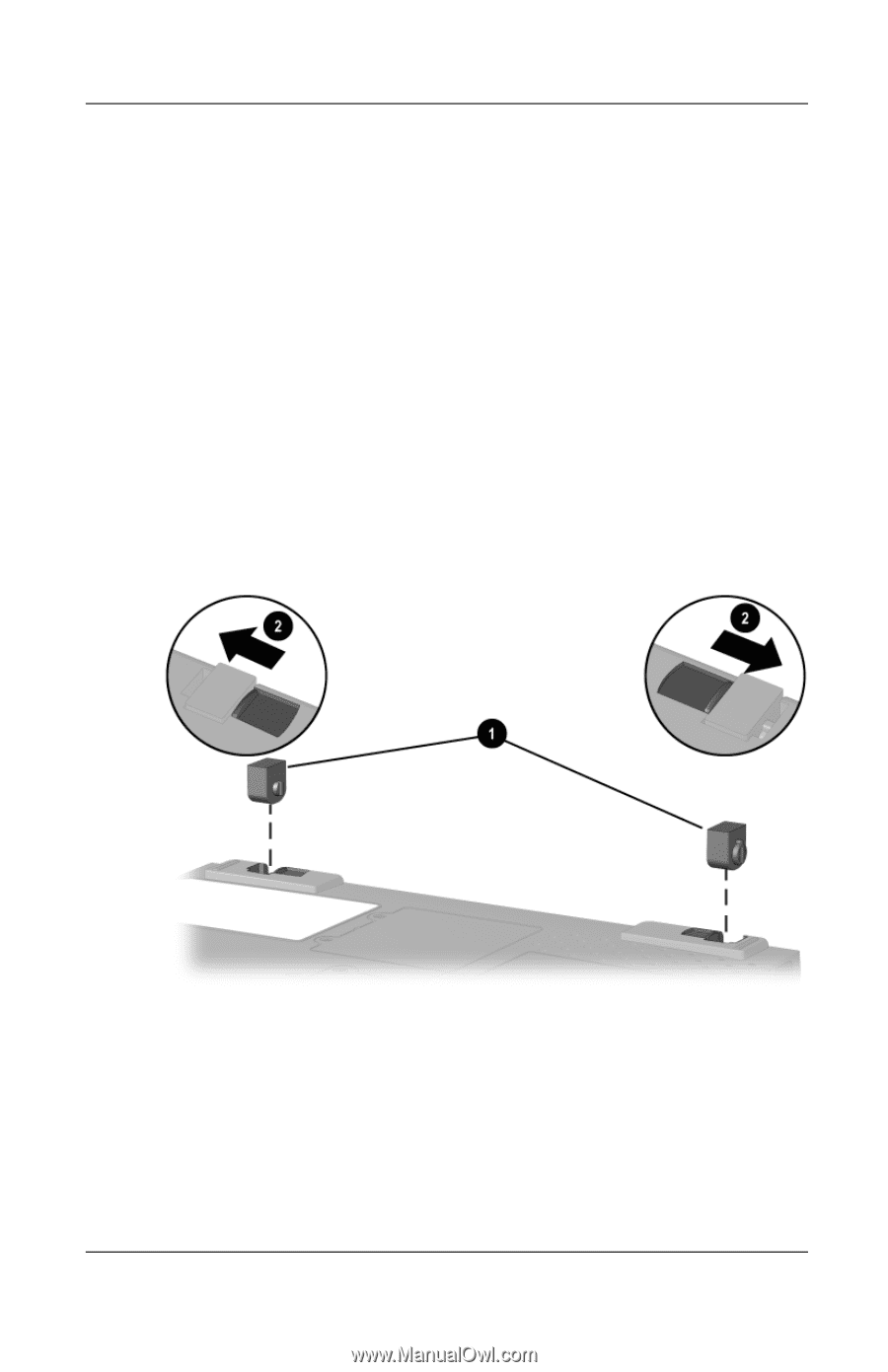
Battery Packs
Hardware Guide
4
–
9
6.
To replace the external battery pack, refer to
“
Attaching an
External Battery Pack
”
earlier in this section.
7.
To return to your work if you are not replacing the
battery pack:
a.
Replace the battery pack plugs you removed the first time
you attached an external battery pack
1
.
b.
Slide the external battery security latches toward the
outside of the computer
2
.
c.
Turn the computer right-side up.
d.
Open the display.
e.
Turn on the computer or exit Hibernation.
Closing the battery security latches and replacing the
battery connector plugs