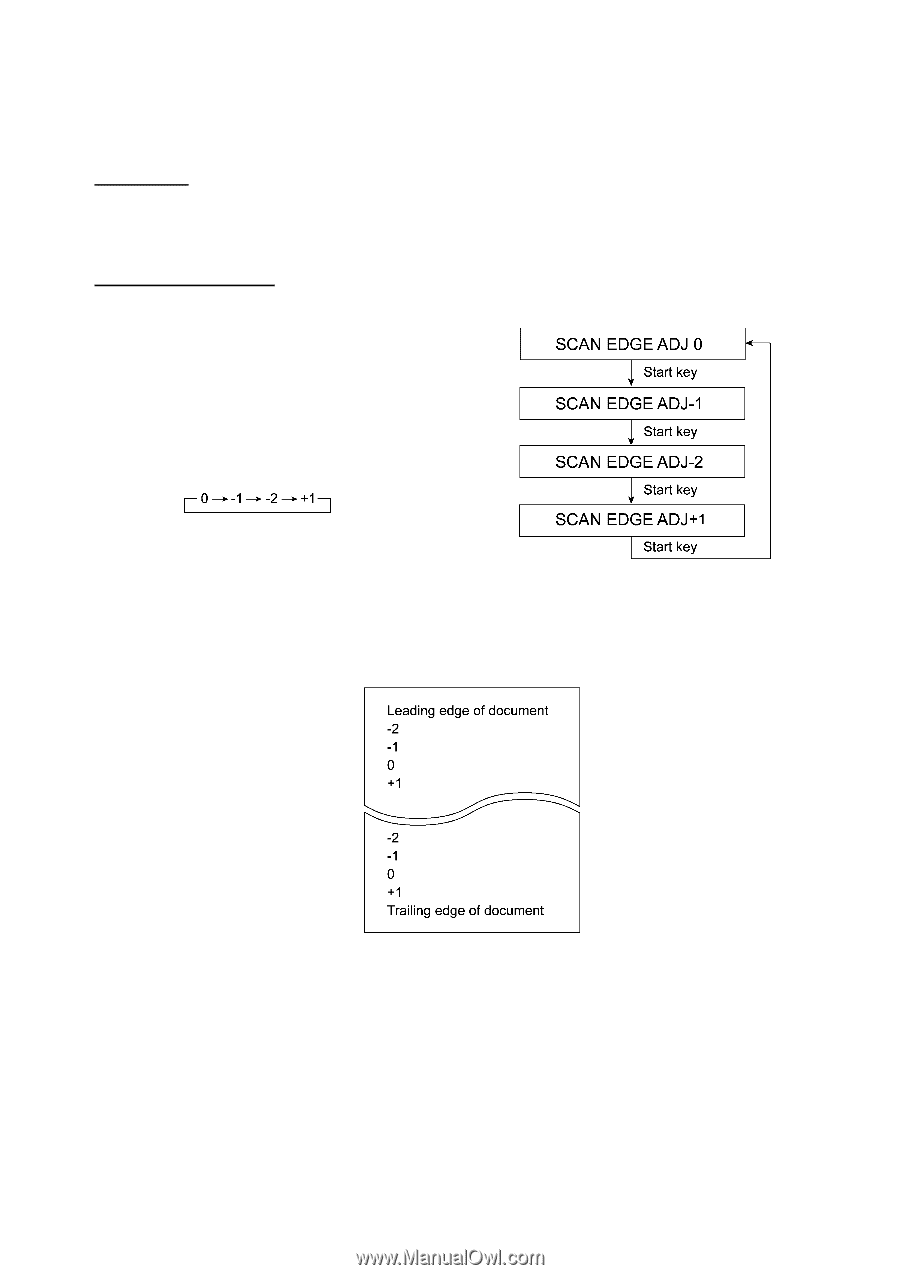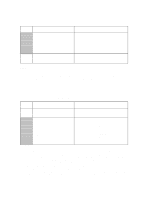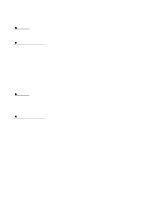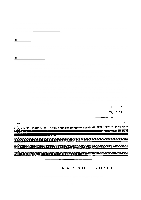HP FAX-750 Service Manual - Page 146
Fine Adjustment of Scanning Start/End Position, Function, Operating Procedure, Start
 |
View all HP FAX-750 manuals
Add to My Manuals
Save this manual to your list of manuals |
Page 146 highlights
3.9 Fine Adjustment of Scanning Start/End Position n Function This function allows you to adjust the scanning start/end position. n Operating Procedure (1) Press the 5 and 4 keys in this order in the initial stage of the maintenance mode. The LCD shows the current scanning position correction value as shown at right. (2) Press the Start key. Each time you press the Start key, the LCD cycles through the displays shown at right. That is, pressing this key cycles through the correction values (mm) as shown below. (3) To stop this operation, press the Stop key. The equipment beeps for one second and returns to the initial stage of the maintenance mode. NOTE: The relationship between the scanning start/end positions and their correction values is shown below. V - 53