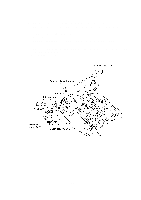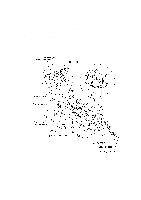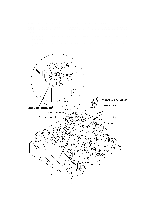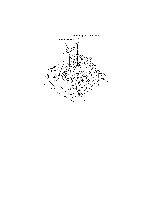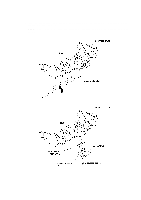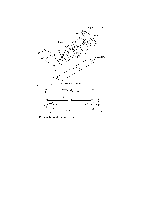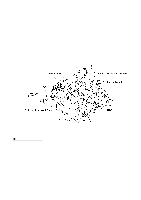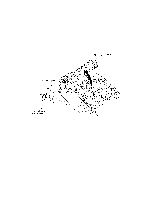HP FAX-750 Service Manual - Page 69
cause the PCB to work out of the paper feed chute., Once removed
 |
View all HP FAX-750 manuals
Add to My Manuals
Save this manual to your list of manuals |
Page 69 highlights
(14) To take the paper feed chute off the platen frame, do the following: - Disconnect the main-sensor harness from the sensor PCB while pressing down the PCB with your finger, then remove the harness guide and take out the harness from the cable clamps. NOTE: Pulling up the main-sensor harness without pressing down the sensor PCB will cause the PCB to work out of the paper feed chute. NOTE: Once removed, the harness guide will become unusable and a new one will have to be put back in. IV - 29

IV
- 29
(14) To take the paper feed chute off the platen frame, do the following:
-
Disconnect the main-sensor harness from the sensor PCB while pressing down the PCB
with your finger, then remove the harness guide and take out the harness from the cable
clamps.
NOTE:
Pulling up the main-sensor harness without pressing down the sensor PCB will
cause the PCB to work out of the paper feed chute.
NOTE:
Once removed, the harness guide will become unusable and a new one will have
to be put back in.