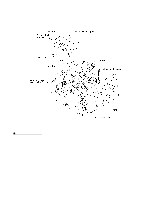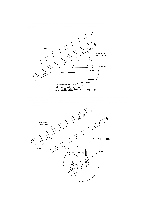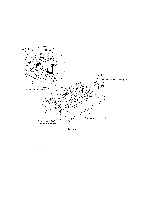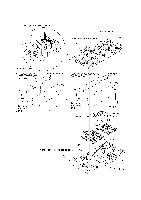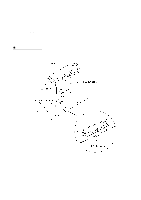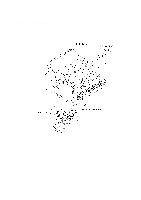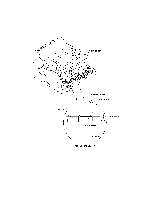HP FAX-750 Service Manual - Page 50
While pressing the boss of the document pressure bar with the tip of a, Next
 |
View all HP FAX-750 manuals
Add to My Manuals
Save this manual to your list of manuals |
Page 50 highlights
(4) To disassemble the document pressure bar ASSY, first remove the white film. NOTE: Once removed, the white film will become unusable and a new one will have to be put back in. Next, place the document pressure bar ASSY with the pressure bar support facing up for easier disassembly. While pressing the boss of the document pressure bar with the tip of a Phillips screwdriver, shift the document pressure bar to the right to take it off from the pressure bar support. IV - 10
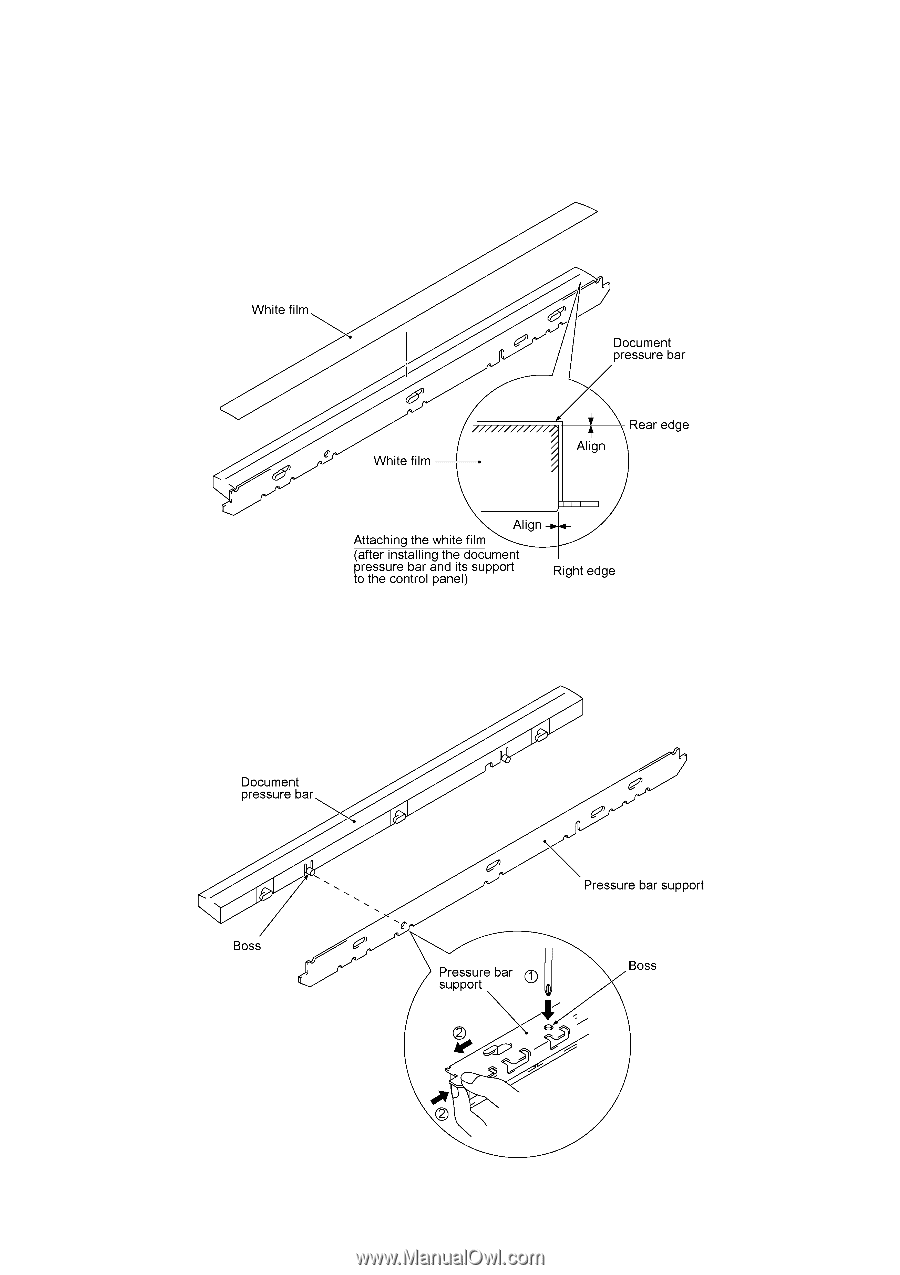
IV
- 10
(4)
To disassemble the document pressure bar ASSY, first remove the white film.
NOTE:
Once removed, the white film will become unusable and a new one will have to be put
back in.
Next, place the document pressure bar ASSY with the pressure bar support facing up for
easier disassembly.
While pressing the boss of the document pressure bar with the tip of a
Phillips screwdriver, shift the document pressure bar to the right to take it off from the pressure
bar support.