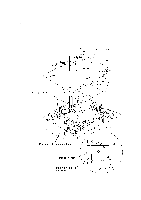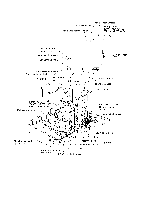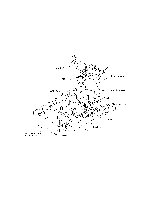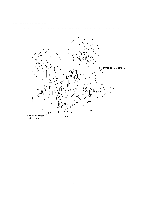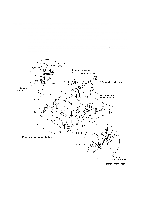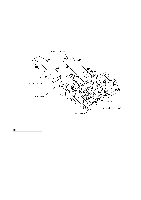HP FAX-750 Service Manual - Page 80
Speaker, PC I/F Modular ASSY, and Ribbon Shaft Stopper Spring
 |
View all HP FAX-750 manuals
Add to My Manuals
Save this manual to your list of manuals |
Page 80 highlights
1.11 Speaker, PC I/F Modular ASSY, and Ribbon Shaft Stopper Spring (1) Pull the speaker support spring to the right and lift up the speaker. The spring also comes off. (2) Slightly lift up the main PCB (if mounted) and disconnect the speaker harness from the PCB. (3) Unhook the PC I/F modular harness (which is routed through the duct) from latches "B" and "A," and then take out the modular. (4) Slightly lift up the main PCB (if mounted) and disconnect the PC I/F modular harness from the PCB. (5) Slightly pull up the rear end of the ribbon shaft stopper spring and take it out to the rear. IV - 40
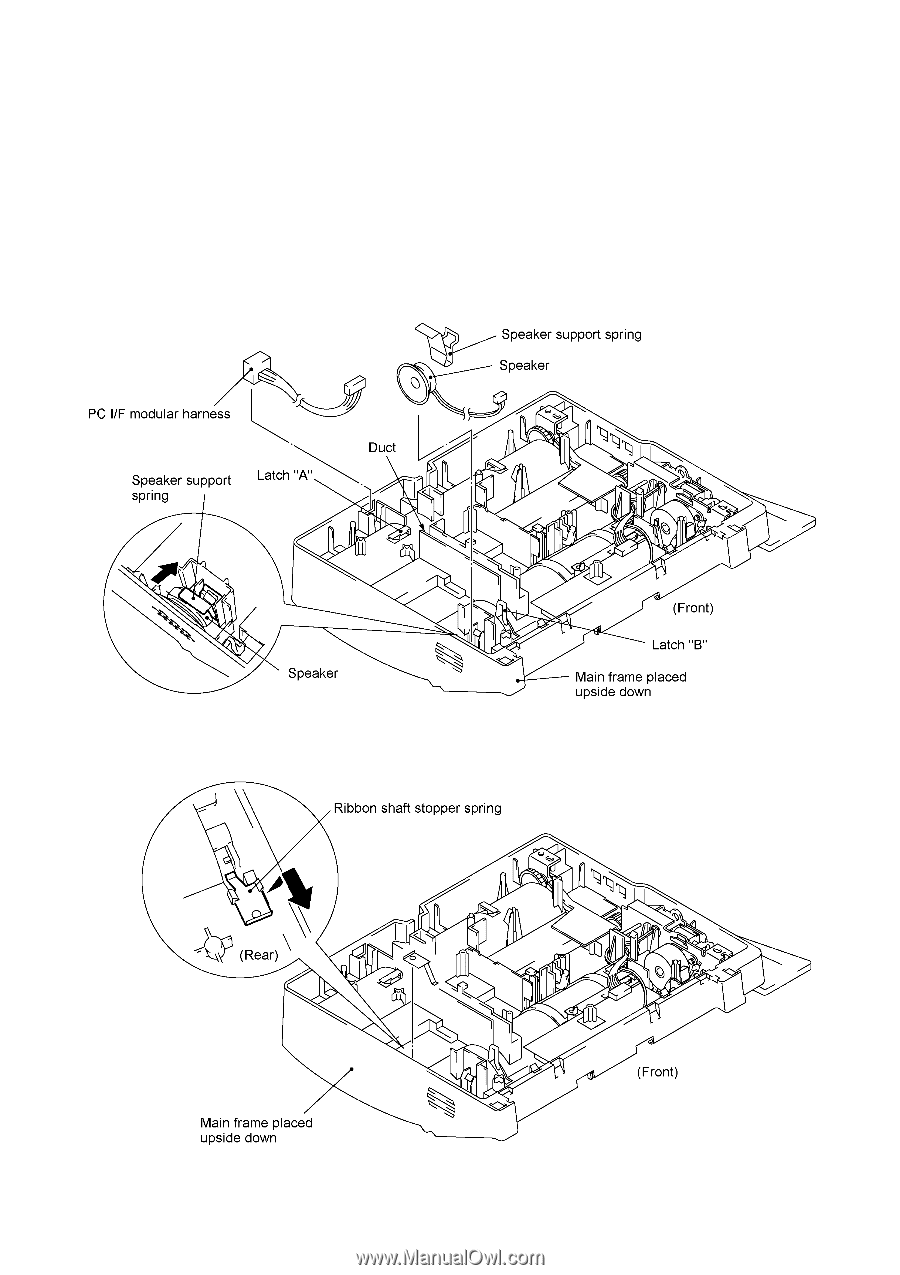
IV
- 40
1.11
Speaker, PC I/F Modular ASSY, and Ribbon Shaft Stopper Spring
(1)
Pull the speaker support spring to the right and lift up the speaker.
The spring also comes off.
(2)
Slightly lift up the main PCB (if mounted) and disconnect the speaker harness from the PCB.
(3)
Unhook the PC I/F modular harness (which is routed through the duct) from latches “B” and
“A,” and then take out the modular.
(4)
Slightly lift up the main PCB (if mounted) and disconnect the PC I/F modular harness from the
PCB.
(5)
Slightly pull up the rear end of the ribbon shaft stopper spring and take it out to the rear.