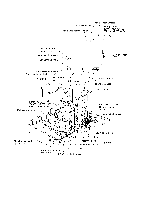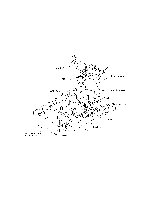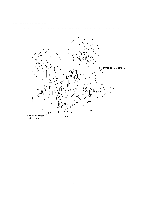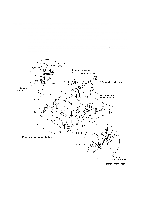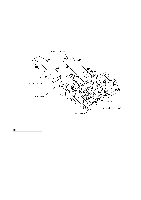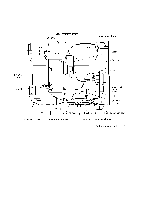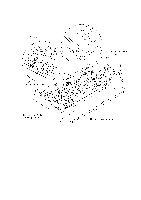HP FAX-750 Service Manual - Page 83
Cover Sensor Actuators and Pinch Roller, This film can
 |
View all HP FAX-750 manuals
Add to My Manuals
Save this manual to your list of manuals |
Page 83 highlights
1.14 Cover Sensor Actuators and Pinch Roller (1) Pull up the cover sensor actuator A and turn it to separate from the actuator B. The spring pops up and the actuator B drops. (2) Remove the harness guide film. NOTE: This film is attached to the main frame with double-sided adhesive tape. This film can be usable again as long as it is adhesive. (3) Press the lock of each pinch roller spring and pull out the springs to the rear. (4) Lift up the pinch roller. IV - 43
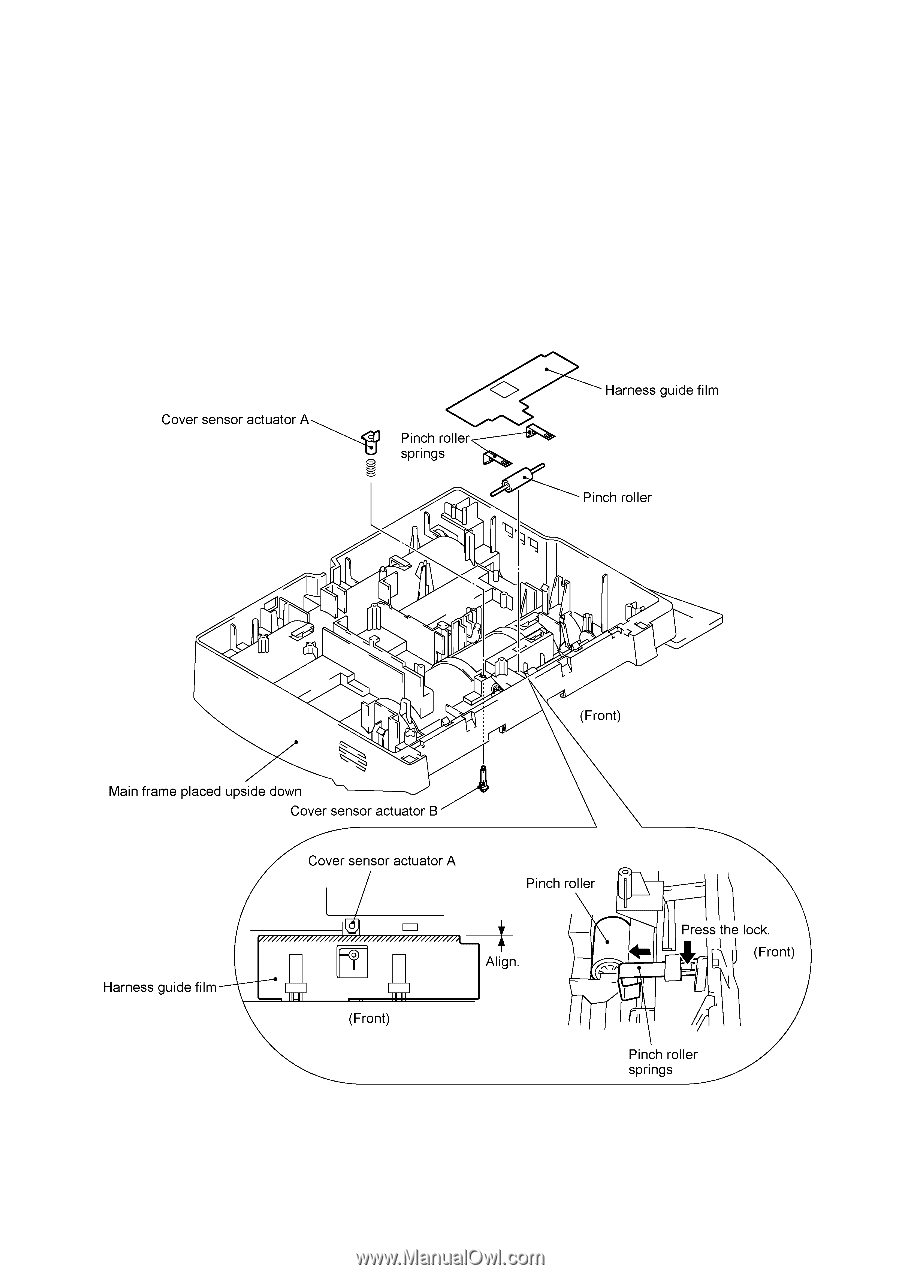
IV
- 43
1.14
Cover Sensor Actuators and Pinch Roller
(1)
Pull up the cover sensor actuator A and turn it to separate from the actuator B.
The spring
pops up and the actuator B drops.
(2)
Remove the harness guide film.
NOTE:
This film is attached to the main frame with double-sided adhesive tape.
This film can
be usable again as long as it is adhesive.
(3)
Press the lock of each pinch roller spring and pull out the springs to the rear.
(4)
Lift up the pinch roller.