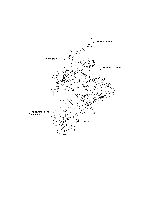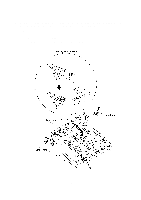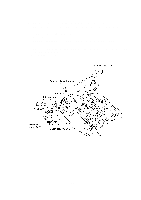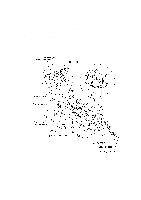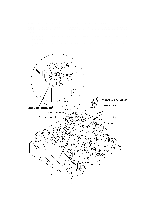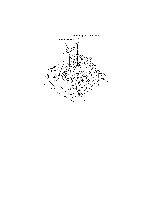HP FAX-750 Service Manual - Page 65
Paper ejection roller gear, Clutch gear 37 ASSY by removing the retaining ring
 |
View all HP FAX-750 manuals
Add to My Manuals
Save this manual to your list of manuals |
Page 65 highlights
(4) At the left end of the platen frame, remove the gears in the following order: - Platen gear (gear 25/27) by pulling its pawl outwards. (Also remove the black platen shaft bushing L.) - Arm P ASSY by pulling its pawl outwards. - Gear 24/28 (sun gear) - Clutch gear 37 ASSY by removing the retaining ring, together with gear 19/38 - Paper ejection roller gear NOTE: The platen shaft bushing is greased for antistatic purpose. Take care not to stain other parts with the grease. (5) Remove the paper ejection roller. IV - 25
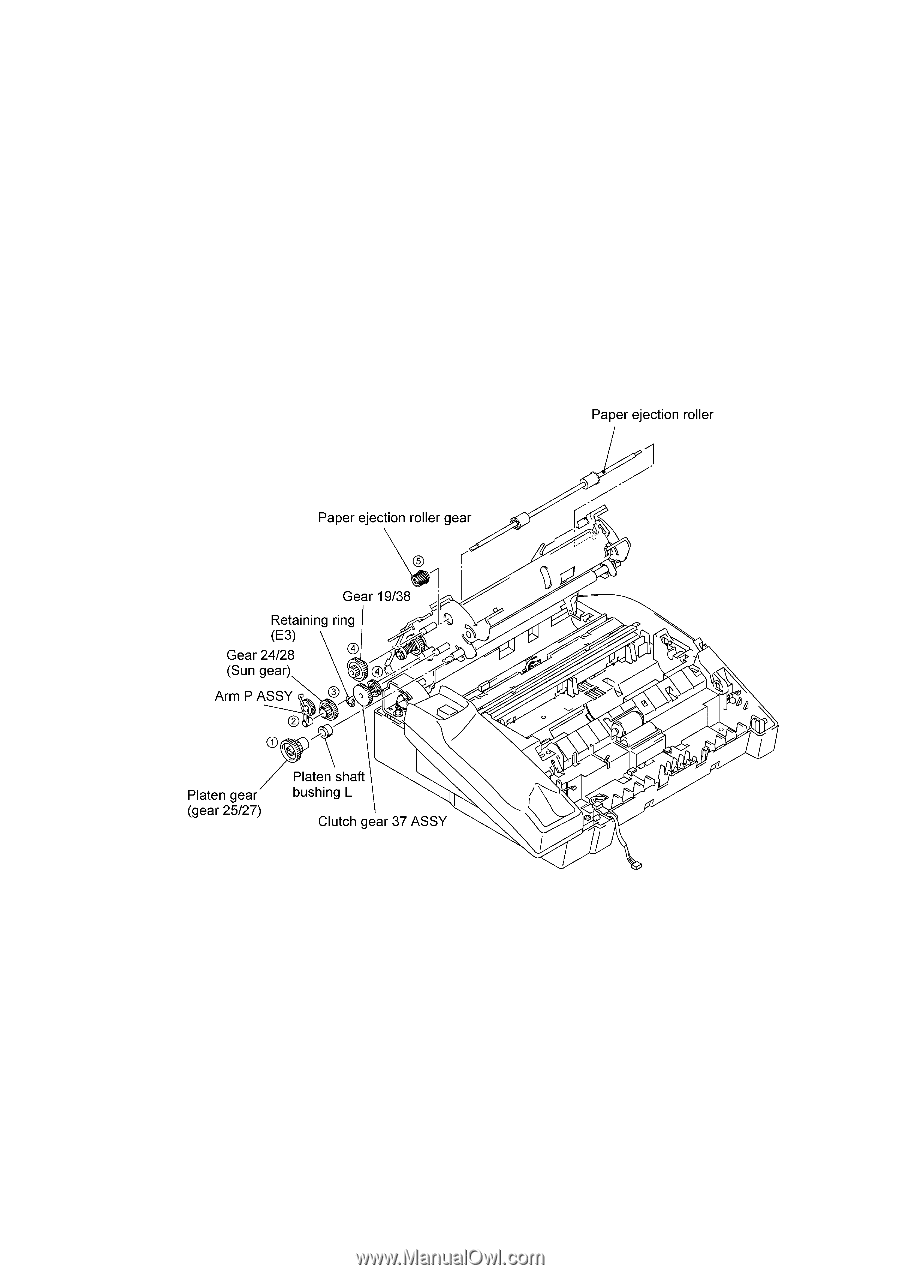
IV
- 25
(4)
At the left end of the platen frame, remove the gears in the following order:
-
Platen gear (gear 25/27) by pulling its pawl outwards.
(Also remove the black platen shaft
bushing L.)
-
Arm P ASSY by pulling its pawl outwards.
-
Gear 24/28 (sun gear)
-
Clutch gear 37 ASSY by removing the retaining ring, together with gear 19/38
-
Paper ejection roller gear
NOTE:
The platen shaft bushing is greased for antistatic purpose.
Take care not to stain
other parts with the grease.
(5)
Remove the paper ejection roller.