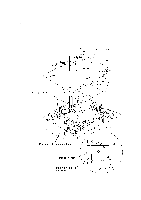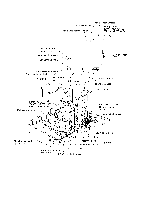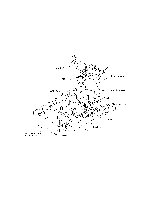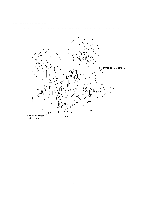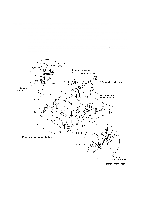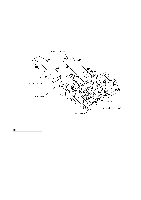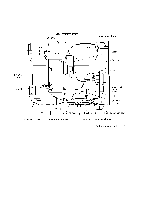HP FAX-750 Service Manual - Page 81
Drive Unit, Motor, and Main-Head Harness, Lift up the drive unit.
 |
View all HP FAX-750 manuals
Add to My Manuals
Save this manual to your list of manuals |
Page 81 highlights
1.12 Drive Unit, Motor, and Main-Head Harness (1) Slightly lift up the main PCB (if mounted), unhook the motor harness from latch "D," and disconnect the harness from the PCB. (2) Slightly lift up the main PCB (if mounted), unhook the solenoid harness from latches "E" and "G" and the notch, then disconnect the harness from the PCB. (3) Lift up the drive unit. (4) Remove the motor from the drive unit by removing the screw. (5) Slightly lift up the main PCB (if mounted) and disconnect the main-head harness from the PCB. IV - 41
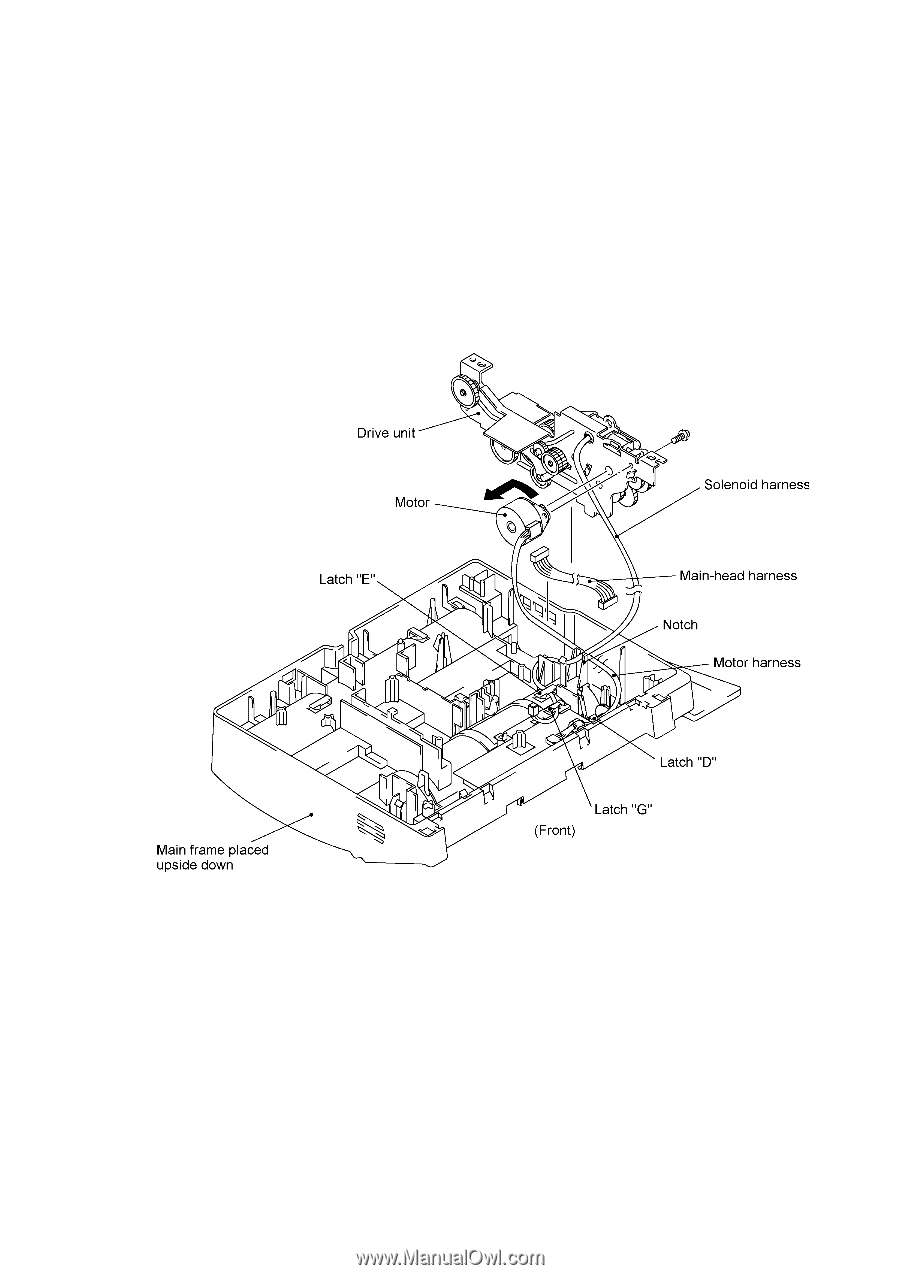
IV
- 41
1.12
Drive Unit, Motor, and Main-Head Harness
(1)
Slightly lift up the main PCB (if mounted), unhook the motor harness from latch "D," and
disconnect the harness from the PCB.
(2)
Slightly lift up the main PCB (if mounted), unhook the solenoid harness from latches "E" and
“G” and the notch, then disconnect the harness from the PCB.
(3)
Lift up the drive unit.
(4)
Remove the motor from the drive unit by removing the screw.
(5)
Slightly lift up the main PCB (if mounted) and disconnect the main-head harness from the PCB.