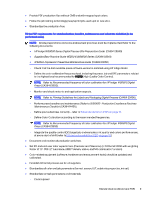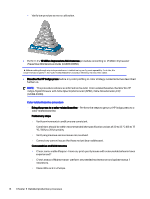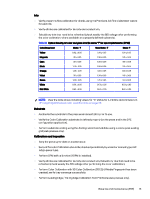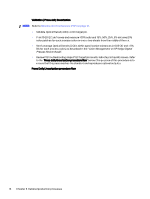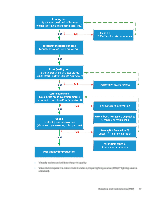HP Indigo WS6000 Indigo High Quality Color Control HQCC Process for PSPs and B - Page 16
Color Engine Pilot, Preferences, Delta E Formula, Refine Spot Colors, Color on Target, Out of Gamut
 |
View all HP Indigo WS6000 manuals
Add to My Manuals
Save this manual to your list of manuals |
Page 16 highlights
● Set Color Engine Pilot preferences - See procedure below. Set Color Engine Pilot preferences Perform the following steps in the Color Engine Pilot on the Esko Server. TIP: If Color Engine Pilot is not already open, locate the shortcut on the Desktop. - Open the Preferences window: Edit > Preferences. - Click the General button and set the following preferences: ○ In the Delta E Formula section: ● Set the Delta-E formula - Use Delta-E 2000. ● Set the Density formula to ANSI T. NOTE: Density Formulas - The Density Formula must be set to the same formula used by the measuring device. ANSI T must be used to match the density formula used by the spectrophotometer (SPM) on the HP Indigo press. Refer to Density Filter (Density Formula) on page 42 ○ In the Refine Spot Colors section: ● Set the Delta-E tolerance: - Out of Gamut - Color on Target NOTE: When setting the tolerance - For the best results, set the Color on Target setting much lower than the Out of Gamut value. ● Out of Gamut is the preferred Delta-E tolerance. ● The Color on Target setting is used by the software for the spot color refinement, and will attempt to achieve this value during refinement. 12 Chapter 3 Detailed production processes