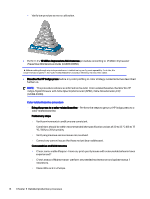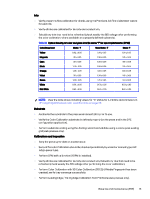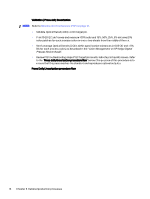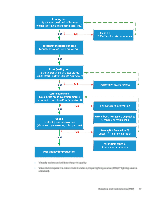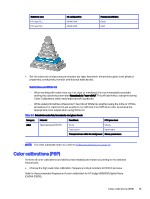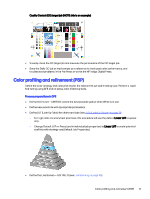HP Indigo WS6000 Indigo High Quality Color Control HQCC Process for PSPs and B - Page 23
Color calibrations (PSP)
 |
View all HP Indigo WS6000 manuals
Add to My Manuals
Save this manual to your list of manuals |
Page 23 highlights
Substrate type PP Clear 50 µ PP Clear 50 µ Ink configuration CMYK OVW CMYK OVW Facestock definition Gloss Matt ● Set the substrate and process parameters per type, facestock, dimensions, gloss level, physical properties, conductivity, transfer profiles (see table below). Substrates and White Ink - When working with substrates such as clear or metalized, it is recommended to consider setting the substrate parameter facestock to "non-white". This will add white underprint during Color Calibrations, which may improve profiling results. - White underprint will be achieved with two hits of White ink, whether using the Inline or Offline procedure. It is important to set up jobs to run with two hits of White in order to achieve the appropriate color output when using White ink. Table 3-2 Substrate materials, facestocks and gloss levels Category Material FaceStock FCC gloss level Label Polypropylene (PP/BOPP) White Transparent Glossy Semi-matte Transparent-use white ink background Glossy parameters NOTE: For other substrate materials, refer to Substrate definition on page 43. Color calibrations (PSP) Perform all color calibrations and define press-related parameters according to the selected frequencies. ● Choose the high level color calibration frequency and parameters for HQCC process. Refer to Recommended frequency of color calibration for HP Indigo WS6800 Digital Press (CA394-23830). Color calibrations (PSP) 19