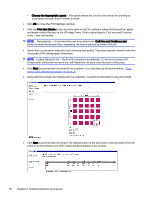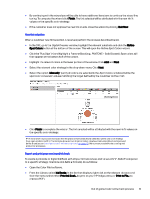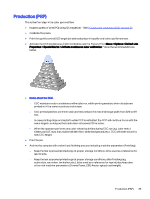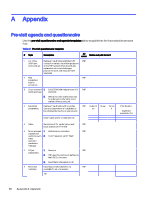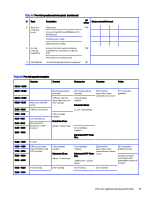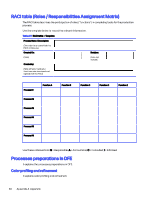HP Indigo WS6000 Indigo High Quality Color Control HQCC Process for PSPs and B - Page 39
Production (PSP), Menu > Options > Default Job
 |
View all HP Indigo WS6000 manuals
Add to My Manuals
Save this manual to your list of manuals |
Page 39 highlights
Production (PSP) This is the final step in the color pyramid flow. ● Inspect quality of print (PQ) using QC target job - See PQ and color validation (PSP) on page 20. ● Calibrate the press. ● Print the quality control (QC) target job and evaluate print quality and colors performances. ● Activate the CCC (Continuous Color Calibration) via the Press UI from Menu > Options > Default Job Properties > Special Marks > Activate continuous color calibration. Follow the recommendations below. ● Notes about the CCC - CCC maintains color consistency within jobs run, within printing session, when the jobs are printed with the same substrate and screen. - CCC printed patches are 9 mm wide and they reduce the maximal image width from 320 to 311 mm. - In case printing stops and restarts while CCC is activated, the CCC will continue to run with the same targets, so long as the break does not exceed 120 minutes. - When the operator performs any color-related activities during CCC run (e.g. color match sliders, job LUT, auto bias, substrate definition, white background, etc.), CCC will reset to build a new CCC target. ● Print the job. ● Archive the samples with and without finishing process including machine parameters (Finishing). - Keep the last approved printed copy at proper storage conditions to be used as a reference for reprint jobs. - Keep the last approved printed copy at proper storage conditions, after finishing (e.g. substrates, varnishes, lamination, etc.), to be used as a reference for reprint jobs; keep also all varnish machine parameters (Corona Power, LBS, Anylox, speed, coat weight). Production (PSP) 35