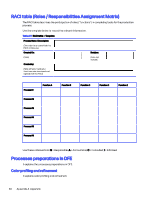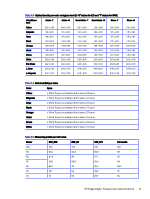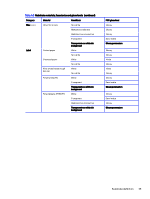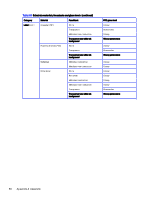HP Indigo WS6000 Indigo High Quality Color Control HQCC Process for PSPs and B - Page 47
Map spot colors — Create an Ink Book, Substrate definition
 |
View all HP Indigo WS6000 manuals
Add to My Manuals
Save this manual to your list of manuals |
Page 47 highlights
Figure A-1 Refining spot colors By setting the Color on Target value much lower than the Out of Gamut value, the software will work harder at achieving a closer match for process spot colors. This can effectively bring more colors within your required tolerance. The results of the final calculations can be found in the Convert Spot Colors > Exceptions window of the Strategy: Figure A-2 Strategy Convert Spot Colors > Exceptions window Map spot colors - Create an Ink Book It explains how to map spot colors. To map spot colors: ● Create custom inks in Ink Book using a printed sample or L*a*b* values. ● Add newly created inks from the Ink Book to Exception Inks in the desired Strategy, and refine as needed. ● Modify original artwork separation names to match names of newly created inks for proper processing (*). NOTE: (*) Some files might already come with custom ink names, making this a preferred option. However, modifying customer artwork is usually not recommended, so in this scenario it may be necessary to request the customer to assign specific separation names for all incoming work. Substrate definition Refer below for the substrate definition. Map spot colors - Create an Ink Book 43