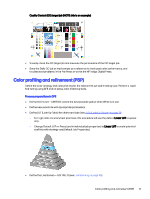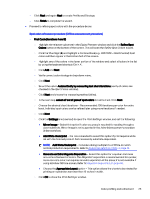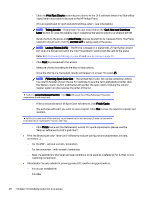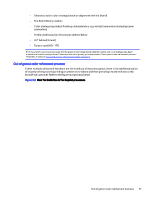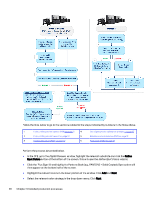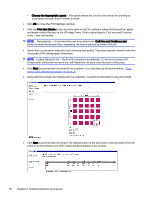HP Indigo WS6000 Indigo High Quality Color Control HQCC Process for PSPs and B - Page 29
Digital Presses, Refine Spot Colors, PANTONE + Solid Coated, Spot Colors, Print Settings
 |
View all HP Indigo WS6000 manuals
Add to My Manuals
Save this manual to your list of manuals |
Page 29 highlights
- Click Next and again Next to create Profile and Strategy. - Click Finish to complete the wizard. ● Proceed to refining spot colors with the procedure below. Spot color refinement procedure (Offline measurement procedure) - First Cycle (iterations 1 and 2) ○ Highlight the relevant substrate in the Digital Presses window and click the Refine Spot Colors button at the bottom of the screen. This will open the Refine Spot Colors wizard. ○ Click the 'Plus Sign' (+) and highlight a Pantone Book (e.g., PANTONE + Solid Coated). Spot colors will then appear in the bottom half of the screen. ○ Highlight any of the colors in the lower portion of the window and select all colors in the list by using the keyboard shortcut 'Ctrl + A'. ○ Click Add and Next. ○ Verify correct color strategy in drop-down menu. ○ Click Next. ○ Select the option Automatically by measuring test chart iterations (verify all colors are checked in the Spot Colors window). ○ Click Next and choose the measuring method (Inline). ○ In the next step, select all 'out of gamut' spot colors for refinement. Click Next. ○ Choose the desired chart iterations - Recommended: 100 iterations per color for entire book. Individual spot colors can be refined later using more iterations if needed. ○ Click Next ○ Click the Settings link (blue text) to open the Print Settings window, and set the following: ● Mirror Image - Select this option if color accuracy is required for reading through a clear substrate. Mirror Image is not supported in the Inline Measurement procedure (Inline workflow). ● Add White Underprint - It is recommended to select this option if print requires white ink with the finished product. Not necessarily substrate-dependent. NOTE: Add White Underprint - Consider adding multiple hits of White to match normal production requirements. Refer to Substrate definition (PSP) on page 18. ● Generate an Extra Magenta Separation - Select this option for a quicker and more accurate refinement of colors. The Magenta1 separation is recommended for quicker, more accurate color, but requires an extra separation at the press; if is not available if using Rainbow 196 line screen. Refer to Magenta1 Separation on page 40. ● Choose the Appropriate Layout option - This option allows the charts to be rotated for printing on substrates narrower than 12 inches in width. ○ Click OK to close the Print Settings window. Color profiling and refinement 25