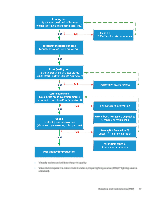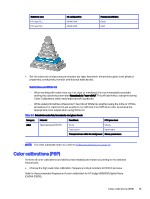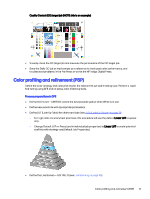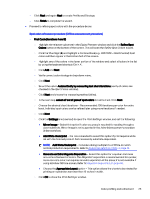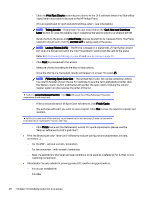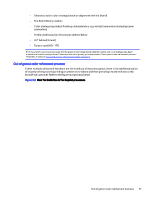HP Indigo WS6000 Indigo High Quality Color Control HQCC Process for PSPs and B - Page 26
Color profiling and refinement, Create a Color Profile
 |
View all HP Indigo WS6000 manuals
Add to My Manuals
Save this manual to your list of manuals |
Page 26 highlights
- Always use Magenta 1 through the workflow (during profiling, refinement and production) to avoid angle clash and Moiré. ● Select the Delta-E and tolerance aligned with the Brand -

–
Always use
Magenta 1
through the workflow (during profiling, refinement and production) to
avoid angle clash and Moiré.
●
Select the Delta-E and tolerance aligned with the Brand — <2.0 Delta E 2000 weighting factor 1.1.1; set
tolerance to Delta E 1.0
–
For typical tolerances, refer to
Color Management on HP Indigo Digital Presses How-To Guide
(CA394-03841).
●
Verify the press has been properly baselined for color, and immediately follow up with strategy
procedure. (Follow the recommended Color Baseline procedures before proceeding – See
Baseline
and maintenance (PSP)
on page
13
).
Color profiling and refinement
Perform the
Color profiling and refinement
procedure once the press spec and stability have been
validated. It is recommended to use a newly defined substrate that has been properly color calibrated
(as per the Baseline procedure).
●
Create a Color Profile in
Color Engine Pilot
following the procedure below.
Profile creation
To create a color profile in
Color Engine Pilot
:
–
Click
Digital Presses
in the left-hand column.
NOTE:
Different views
— The
Digital Presses
window has different views. Choose the view
that is most convenient to work with. These instructions use the ‘Grouped List’ viewing option.
–
Click a substrate name to highlight the desired substrate used for the strategy.
–
Click
Set Profile
.
–
Select the
Create a new Profile
option. Click
OK
.
A new window (shown below) will open asking if you want to use the inline or offline
measurement for this wizard — Select
Offline
.
Color Engine Pilot — selecting inline / offline charts measurement
Alternatively, to assign a substrate using the ‘Icons’ view option: select the new configuration
and set the print settings.
NOTE:
Closed loop (inline) will not be used in HQCC procedure, only in offline chart
measurement procedure.
●
Create a Color Strategy following the procedure below.
22
Chapter 3
Detailed production processes