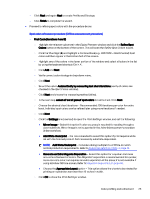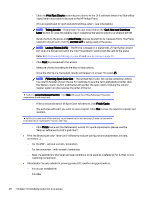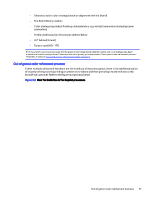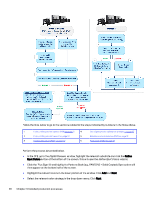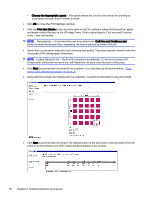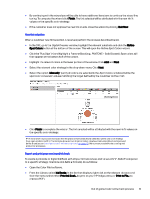HP Indigo WS6000 Indigo High Quality Color Control HQCC Process for PSPs and B - Page 32
Digital Presses, Refine Spot Colors, Refine, Spot Colors
 |
View all HP Indigo WS6000 manuals
Add to My Manuals
Save this manual to your list of manuals |
Page 32 highlights
Follow the links below to go to the sections related to the steps indicated by numbers in the flows above. 1 Color profiling and refinement (PSP) on page 21 4 Out of gamut color refinement process on page 27 2 Color profiling and refinement on page 22 5 Baseline and maintenance (PSP) on page 13 3 Proofing (Brand and PSP) on page 33 6 Production (PSP) on page 35 Perform the process described below. ● In the DFE, go to the Digital Presses window, highlight the relevant substrate and click the Refine Spot Colors button at the bottom of the screen. This will open the Refine Spot Colors wizard. ● Click the 'Plus Sign' (+) and highlight a Pantone Book (e.g., PANTONE + Solid Coated). Spot colors will then appear at the bottom half of the screen. ● Highlight the relevant colors in the lower portion of the window. Click Add and Next. ● Select the relevant color strategy in the drop-down menu. Click Next. 28 Chapter 3 Detailed production processes