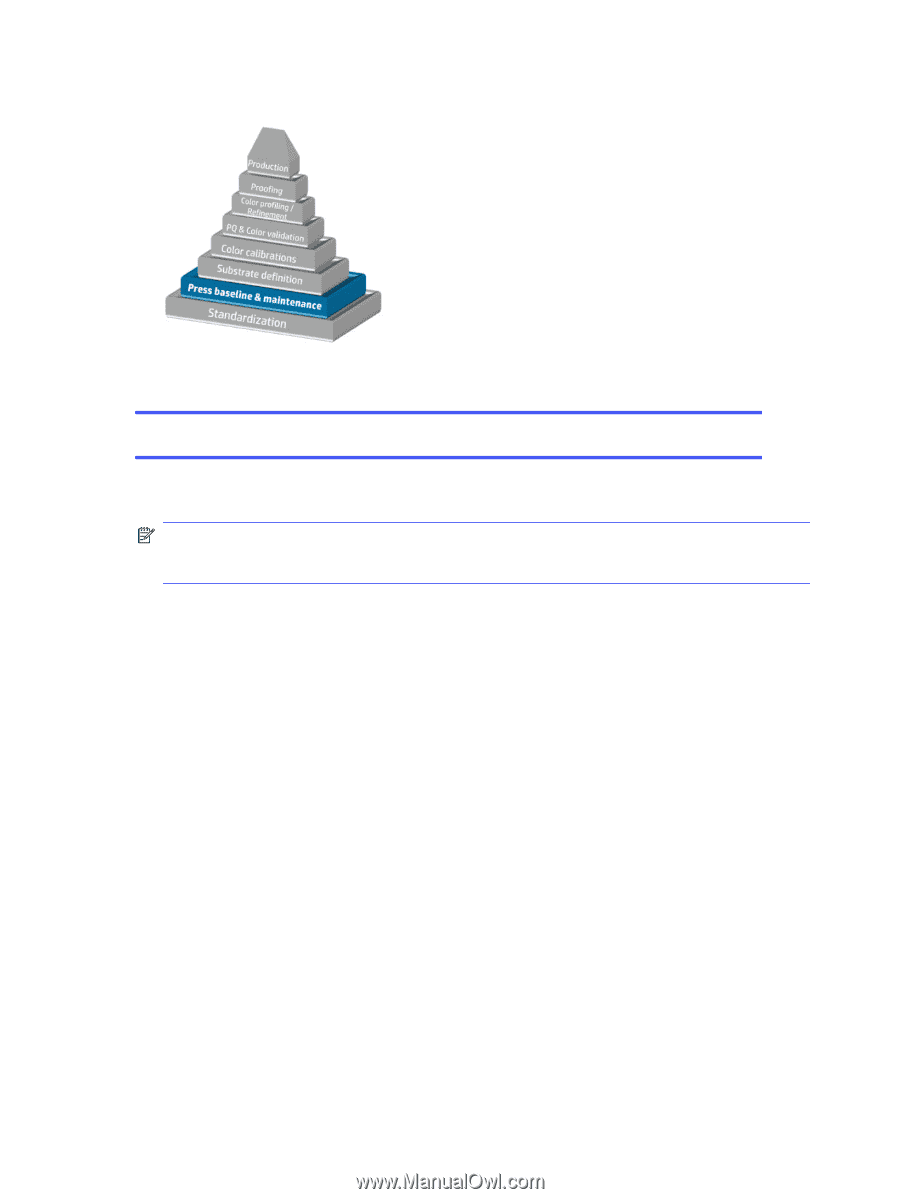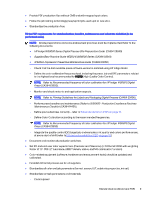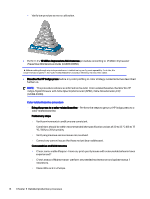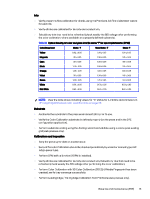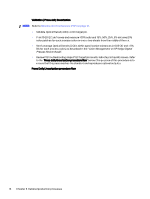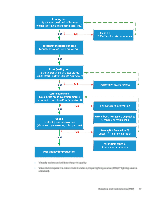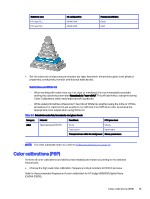HP Indigo WS6000 Indigo High Quality Color Control HQCC Process for PSPs and B - Page 18
Indigo Digital Presses with Inline Spectrophotometer SPM / Inline Densitometer ILD
 |
View all HP Indigo WS6000 manuals
Add to My Manuals
Save this manual to your list of manuals |
Page 18 highlights
- Verify temperature sensors calibration. ● Perform the 12 Million Impressions Maintenance procedure according to 12 Million Impression Preventive Maintenance Guide (CA393-00660). ► Before working through any color procedure or troubleshooting, verify press operability. To do this, it is recommended to perform the "Color-related Baseline" procedure following the checklists below. ● Baseline the HP Indigo press before any color profiling or color strategy related activities described further on. NOTE: This procedure references information found in Color-related baseline checklist for HP Indigo Digital Presses with Inline Spectrophotometer (SPM) / Inline Densitometer (ILD) (CA494-33130). Color-related baseline procedure - Bring the press to a color-related baseline - Perform the steps to get your HP Indigo press to a color-related baseline. Preliminary steps ○ Verify environmental conditions are consistent. Conditions should be within recommended site specification values of 20 to 25 °C (68 to 77 °F) / 50% to 70% humidity ○ Verify any previous service issues are resolved. ○ Correct any current issues that have not yet been addressed. Consumables and Maintenance ○ Check consumable lifespan - have any print quality issues with consumable behavior been experienced? ○ Check status of Maintenance - perform any needed maintenance and update status if necessary. ○ Clean BIDs and Ink Pumps. 14 Chapter 3 Detailed production processes