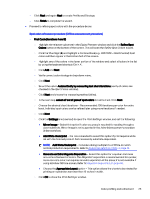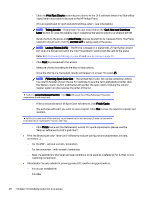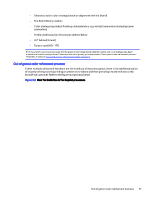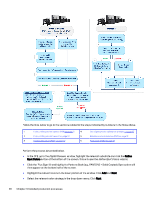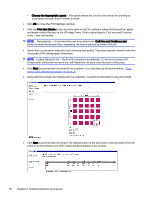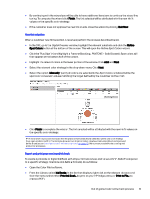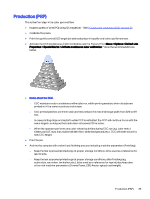HP Indigo WS6000 Indigo High Quality Color Control HQCC Process for PSPs and B - Page 34
Print Settings, Job Properties, Choose the Appropriate Layout, Print Test Charts
 |
View all HP Indigo WS6000 manuals
Add to My Manuals
Save this manual to your list of manuals |
Page 34 highlights
- Choose the Appropriate Layout - This option allows the charts to be rotated for printing on substrates narrower than 12 inches in width. ● Click OK to close the Print Settings window. ● Click the Print Test Charts button to print charts to the DFE software where the files will be ripped and made ready to be sent to the HP Indigo Press. (This is a good spot to 'Quit now and Continue Later' - see note below). NOTE: Taking breaks - At any time, the user may click on the 'Quit Now and Continue Later' button to close the window. Upon reopening, the wizard will pick up where it left off. ● Send charts to the press and print 2 sets (choose best prints). The press operator should verify that the correct LUT is being used at the press. NOTE: Lookup Tables (LUTs) - The Profile is based on a preferred LUT. Verify the correct LUT (Linear) and Line Screen are set in the Job Properties for each chart file sent to the press. ● Click Next to proceed with the wizard if the customer is on site (else, go to the procedure - Out of gamut color refinement process on page 27). ● Along with the printed chart define with the customer the best tint and select it using the wizard. ● Click Next to proceed with the wizard. The refined values of the spot colors selected and the DeltaE value from the reference tint L*a*b* values will be displayed in the window: 30 Chapter 3 Detailed production processes