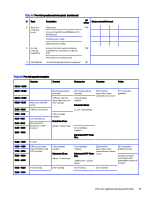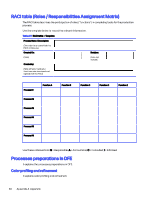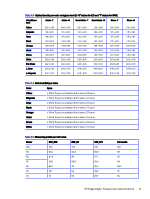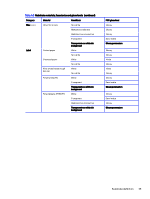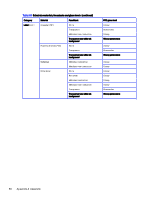HP Indigo WS6000 Indigo High Quality Color Control HQCC Process for PSPs and B - Page 46
Set Color Engine Pilot preferences, Density Filter (Density Formula)
 |
View all HP Indigo WS6000 manuals
Add to My Manuals
Save this manual to your list of manuals |
Page 46 highlights
Table A-7 Measuring points per LUT curve (continued) Linear EXP_025 EXP_05 30 36.2 42.7 20 24.8 30.1 10 12.8 15.9 5 6.5 8.2 EXP_075 49.2 35.5 19.3 10.1 Chromalin 52.5 37.5 20 10 Set Color Engine Pilot preferences This section explains how to set Color Engine Pilot preferences. NOTE: The following sections expand on concepts / procedures mentioned in DFE - Requirements for standardization and process preparations on page 10 (under the Detailed Production Processes > Standardization > DFE chapter). Density Filter (Density Formula) The density filter is used by densitometers during a measurement to achieve a desired response. The goal is for the device to measure a neutral patch (gray or black). Since a spectrophotometer (SPM) measures light over a range of wavelengths, a Density Formula is used to calculate proper values. The table below shows the different formulas and their comparable ISO standards. Filter ANSI A ANSI T DIN DIN NB Application Notes Wide-band color reflection and transmission response; used mainly in the photographic industry for measuring prints and slides Wide-band color reflection response; used mainly in the US Wide-band color reflection response; used mainly in Europe; produces higher values for yellow than ANSI T / ISO STATUS T Narrow-band densitometer response; rarely used ISO Equivalent ISO STATUS A ISO STATUS T ISO STATUS E ISO STATUS I NOTE: This table is taken from the Esko Curve Pilot User Guide; for a direct link to the document, see in Related documentation on page 47. Refine Spot Colors: Delta-E Tolerance (General Preferences) "Out of Gamut" represents the required Delta-E tolerance. Spot colors will be labeled as such during the Spot Color Refinement wizard if the software is unable to achieve a Delta-E lower than this value. "Color on Target" represents the Delta-E value that the software will try to achieve during Spot Color Refinement. To achieve appropriate results, set the Color on Target value much lower than the Out of Gamut value. In the example below, the Delta-E tolerance is 2.0 with a refinement Delta-E target of 0.5. These settings mean that the software will attempt to refine all process spot colors to a Delta-E target of 0.5. The software will also attempt to refine any spot color outside of a Delta-E tolerance of 2.0. 42 Appendix A Appendix