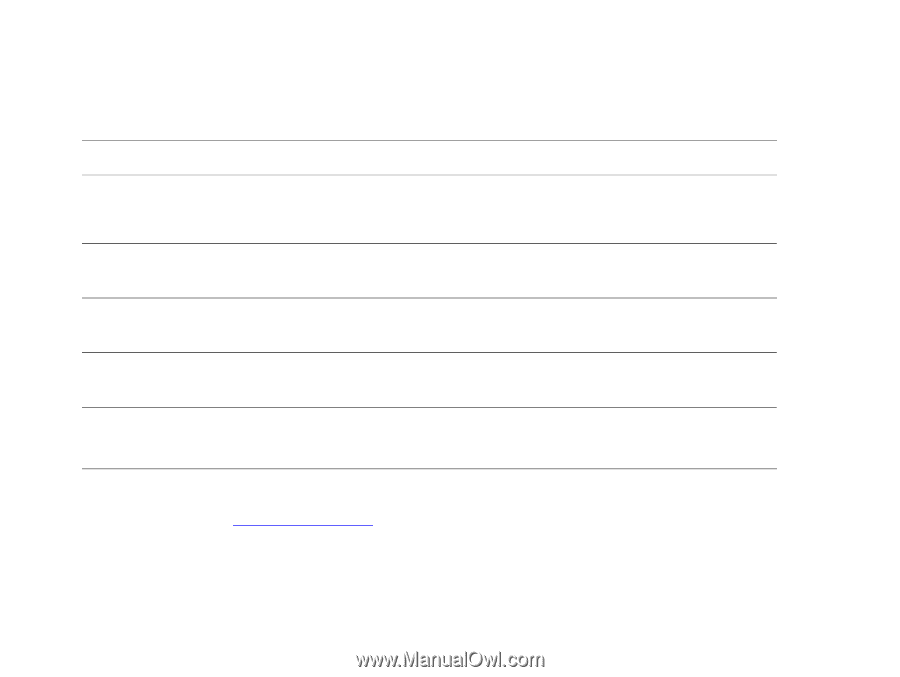HP LaserJet 9000 HP LaserJet 9000 series printer User Guide - Page 104
Resolving control panel messages, ACCESS DENIED, MENUS LOCKED, BAD DUPLEXER, CONNECTION - bad duplexer connection
 |
View all HP LaserJet 9000 manuals
Add to My Manuals
Save this manual to your list of manuals |
Page 104 highlights
Chapter 5 Problem solving 104 Resolving control panel messages Message Explanation or recommended action ACCESS DENIED MENUS LOCKED The printer control panel function you are trying to access has been locked to prevent unauthorized access. See your network administrator. BAD DUPLEXER CONNECTION The duplex printing accessory is not connected properly to the printer. Turn the printer off and reinstall the duplex printing accessory. BAD TRAY 1 CONNECTION Optional Tray 1 is not connected properly to the printer. Turn the printer off and reinstall optional Tray 1. FULL The specified output bin is full. Empty the bin to continue printing. CANCELLING... The printer is cancelling a job. The message continues while the job is stopped, the paper path is flushed, and any remaining incoming data on the active data channel is received and discarded. CARTRIDGE FAILURE Cartridge is loaded and shipping protection strip cannot be fully removed. Return the cartridge for a new one. (See the introduce guide on the product CD, or go to w w w. h p. c o m / c p o s u p p o r t / . ) Understanding printer messages