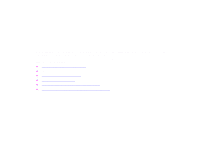iii
1 Printer basics
Features and benefits of the printer. . . . . . . . . . . . . . . . . . . . . . . . . 9
Layout and basic operation of the control panel . . . . . . . . . . . . . . . 12
Interpreting control panel lights . . . . . . . . . . . . . . . . . . . . . . . . 14
Using control panel menus . . . . . . . . . . . . . . . . . . . . . . . . . . . . 15
Paper handling users LED status interpretation. . . . . . . . . . . . . 16
Helpful printer software for increased printing flexibility . . . . . . . . . 17
Windows software . . . . . . . . . . . . . . . . . . . . . . . . . . . . . . . . . . 17
Macintosh software . . . . . . . . . . . . . . . . . . . . . . . . . . . . . . . . . 17
Printer drivers . . . . . . . . . . . . . . . . . . . . . . . . . . . . . . . . . . . . . 20
Software for Windows . . . . . . . . . . . . . . . . . . . . . . . . . . . . . . . 22
Software for Macintosh computers . . . . . . . . . . . . . . . . . . . . . . 24
Software for networks . . . . . . . . . . . . . . . . . . . . . . . . . . . . . . . 26
Home pages . . . . . . . . . . . . . . . . . . . . . . . . . . . . . . . . . . . . . . 27
Device pages. . . . . . . . . . . . . . . . . . . . . . . . . . . . . . . . . . . . . . 28
Network pages. . . . . . . . . . . . . . . . . . . . . . . . . . . . . . . . . . . . . 29
2 Printing tasks
Orienting media . . . . . . . . . . . . . . . . . . . . . . . . . . . . . . . . . . . . . . 31
Basic printing instructions . . . . . . . . . . . . . . . . . . . . . . . . . . . . . . . 38
Selecting the output bin . . . . . . . . . . . . . . . . . . . . . . . . . . . . . . . . 40
Selecting an output location . . . . . . . . . . . . . . . . . . . . . . . . . . . 42
Printing envelopes . . . . . . . . . . . . . . . . . . . . . . . . . . . . . . . . . . . . 43
Printing special paper . . . . . . . . . . . . . . . . . . . . . . . . . . . . . . . . . . 47
Printing letterhead, prepunched paper, or preprinted paper (single-sided)47
Printing labels . . . . . . . . . . . . . . . . . . . . . . . . . . . . . . . . . . . . . 48
Printing transparencies . . . . . . . . . . . . . . . . . . . . . . . . . . . . . . 48
Guidelines for custom-size paper, card stock, and heavy paper . 49
Printing full-bleed paper . . . . . . . . . . . . . . . . . . . . . . . . . . . . . . 49
Contents