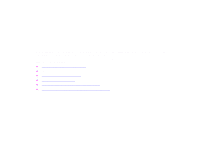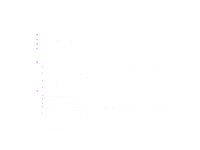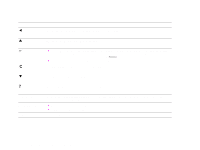HP LaserJet 9000 HP LaserJet 9000 series printer User Guide - Page 8
Printer basics
 |
View all HP LaserJet 9000 manuals
Add to My Manuals
Save this manual to your list of manuals |
Page 8 highlights
Chapter 1 Printer basics 8 1 Printer basics Congratulations on your purchase of an HP LaserJet 9000 Series printer. If you have not done so, see the start guide provided with the printer for setup instructions. Now that the printer is set up and ready to use, take a few moments to get to know the printer. This chapter introduces the following: z Features and benefits of the printer z Layout and basic operation of the control panel z Interpreting control panel lights z Using control panel menus z Paper handling users LED status interpretation z Helpful printer software for increased printing flexibility

Chapter 1
Printer basics
8
1
Printer basics
Congratulations on your purchase of an HP LaserJet 9000 Series printer. If you have not done so, see the
start
guide provided with the printer for setup instructions.
Now that the printer is set up and ready to use, take a few moments to get to know the printer. This chapter
introduces the following:
z
Features and benefits of the printer
z
Layout and basic operation of the control panel
z
Interpreting control panel lights
z
Using control panel menus
z
Paper handling users LED status interpretation
z
Helpful printer software for increased printing flexibility