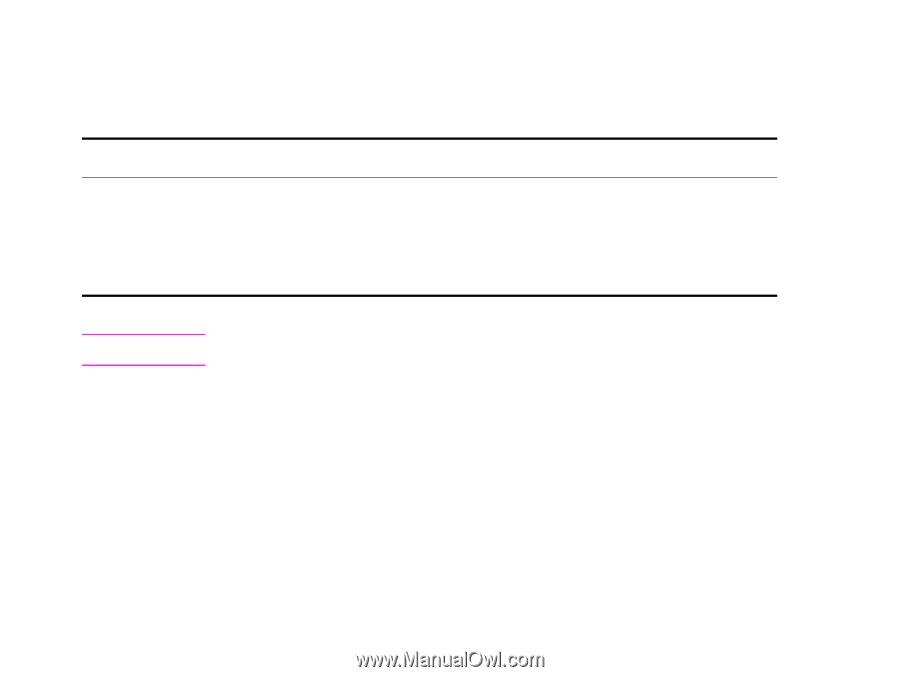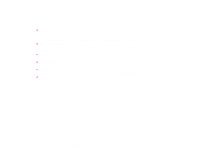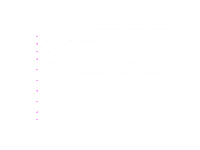HP LaserJet 9000 HP LaserJet 9000 series printer User Guide - Page 23
Access the Windows printer driver, Windows NT 4.0
 |
View all HP LaserJet 9000 manuals
Add to My Manuals
Save this manual to your list of manuals |
Page 23 highlights
Chapter 1 Printer basics 23 Access the Windows printer driver To configure the driver, access it in one of the following ways: Operating system Windows 9X and Windows ME Windows NT 4.0 and Windows 2000 Temporarily change settings (from a software application) From the File menu, click Print, and then click Properties. (The actual steps can vary; this is the most common method.) From the File menu, click Print, and then click Properties. (The actual steps can vary; this is the most common method.) Change default settings (across all software applications) Click the Start button, point to Settings, and then click Printers. Right-click the appropriate printer icon, and choose Properties. Click the Start button, point to Settings, and then click Printers. Right-click and choose Document Defaults or Properties. Note Settings in the printer driver and software application override control panel settings. (Software application settings override printer driver settings.) Helpful printer software for increased printing flexibility