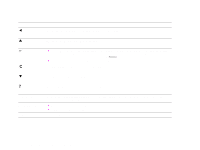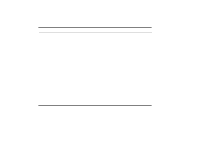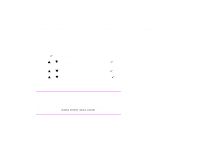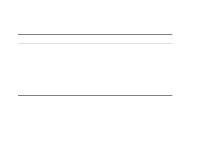HP LaserJet 9000 HP LaserJet 9000 series printer User Guide - Page 18
Printer basics, Helpful printer software for increased printing flexibility, Internet
 |
View all HP LaserJet 9000 manuals
Add to My Manuals
Save this manual to your list of manuals |
Page 18 highlights
Chapter 1 Printer basics 18 For network printer configuration and management, use the HP Web JetAdmin software which is a server-based tool that network administrators can gain access to using a Web browser. For supported host systems and available languages or to download the software, go to www.hp.com/go/webjetadmin, or use the link on the CD. The most recent drivers, additional drivers, and other software are available from the Internet. Depending on the configuration of Windows-driven computers, the installation program for the printer software automatically checks the computer for Internet access to obtain the latest software. If you do not have access to the Internet, see the introduce guide on the product CD to obtain the most recent software. Included with the printer is a CD containing the HP LaserJet Printing System. On the CD are software components, documentation, and drivers that benefit users and network administrators. See the readme file for the most current information. Helpful printer software for increased printing flexibility