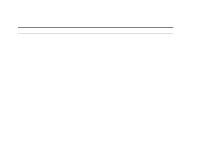HP LaserJet 9000 HP LaserJet 9000 series printer User Guide - Page 216
Primary stroke Wt., Ecs#B
 |
View all HP LaserJet 9000 manuals
Add to My Manuals
Save this manual to your list of manuals |
Page 216 highlights
Appendix D Printer commands 216 Function Primary stroke Wt.b Typefaceb Command Ec(s#B Ec(s#T Options (#) 0 = medium (book or text) 1 = semi bold 3 = bold 4 = extra bold Print a PCL font list to view the command for each internal font (See "Information menu" on page 175). a. For custom paper, replace "Custompapertype" with the name of the paper, and replace the "#" with the number of characters in the name plus 1. b. Order the PCL 5/PJL Technical Reference Documentation Package for symbol set charts, or for more information see www.hp.com/support/lj9000. c. The preferred method is to use the primary pitch command. Common PCL 5e printer commands

Appendix D
Printer commands
216
Common PCL 5e printer commands
Primary stroke Wt.
b
Ec(s#B
0 = medium (book or text)
1 = semi bold
3 = bold
4 = extra bold
Typeface
b
Ec(s#T
Print a PCL font list to view the command for each internal font
(See
“Information menu” on page 175
).
a.
For custom paper, replace “Custompapertype” with the name of the paper, and replace the “#” with the number of
characters in the name plus 1.
b.
Order the
PCL 5/PJL Technical Reference Documentation Package
for symbol set charts, or for more information
see www.hp.com/support/lj9000.
c.
The preferred method is to use the primary pitch command.
Function
Command
Options (#)