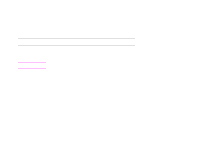HP LaserJet 9000 HP LaserJet 9000 series printer User Guide - Page 173
I/O submenu, Appendix B, Control panel menus, Overview, retention features
 |
View all HP LaserJet 9000 manuals
Add to My Manuals
Save this manual to your list of manuals |
Page 173 highlights
Appendix B Control panel menus 173 This appendix includes: z Retrieve job menu shows jobs stored on the device. Jobs are listed by user and job name. See "Job retention features" on page 59 for information of how to store jobs. z Information menu lists printable menu map and other information pages. z Paper handling menu allows the user to set paper type (and size if not detected) for each printer tray. z Configure device menu allows administrators to set defaults, I/O ports, diagnostics, and resets. Š Printing submenu Š Print quality submenu Š System setup submenu Š I/O submenu Š Diagnostics submenu Š Resets submenu z Service menu allows service technicians to monitor printer status and to provide appropriate assistance during a service call. Overview