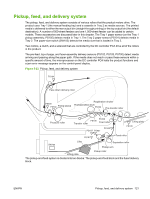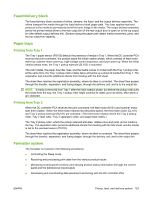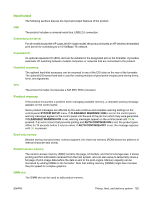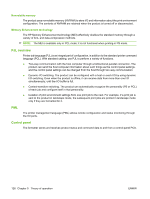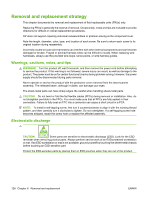HP LaserJet P4510 Service Manual - Page 139
Input/output, USB, Embedded print server, Expanded I/O, Hard-disk accessory, CPU, Product memory
 |
View all HP LaserJet P4510 manuals
Add to My Manuals
Save this manual to your list of manuals |
Page 139 highlights
Input/output The following sections discuss the input and output features of the product. USB The product includes a universal serial bus (USB) 2.0 connection. Embedded print server For all models except the HP LaserJet 4014 base model, the product includes an HP Jetdirect embedded print server for connecting to a 10/100Base-TX network. Expanded I/O An optional expanded I/O (EIO) card can be installed in the designated slot on the formatter. It provides automatic I/O switching between multiple computers or networks that are connected to the product. Hard-disk accessory The optional hard-disk accessory can be mounted in one of the EIO slots on the rear of the formatter. The optional EIO-based hard disk is used for creating multiple original prints (mopies) and storing forms, fonts, and signatures. CPU The product formatter incorporates a 540 MHz RISC processor. Product memory If the product encounters a problem when managing available memory, a clearable warning message appears on the control panel. Some product messages are affected by the auto-continue and clearable warning settings on the control-panel SYSTEM SETUP menu. If CLEARABLE WARNING=JOB is set on the control panel, warning messages appear on the control panel until the end of the job from which they were generated. If CLEARABLE WARNING=ON is set, warning messages appear on the control panel until OK is pressed. If an error occurs that prevents printing and AUTO CONTINUE=ON is set, the product goes offline for 10 seconds before it returns online. If AUTO CONTINUE=OFF is set, the message appears until OK is pressed. Read-only memory Besides storing microprocessor control programs, the read-only memory (ROM) stores dot patterns of internal character sets (fonts). Random-access memory The random-access memory (RAM) contains the page, I/O buffers, and the font storage area. It stores printing and font information received from the host system, and can also serve to temporarily store a full page of print-image data before the data is sent to the print engine. Memory capacity can be increased by adding DIMMs to the formatter. Note that adding memory (DIMMs) might also increase the print speed for complex graphics. DIMM slot The DIMM slot can be used to add product memory. ENWW Pickup, feed, and delivery system 125