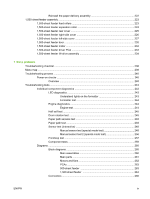HP Easy Printer Care software sections
............................................................................
68
Use the embedded Web server
..........................................................................................................
71
Open the embedded Web server by using a network connection
.....................................
71
Embedded Web server sections
........................................................................................
72
Use HP Web Jetadmin software
........................................................................................................
74
Use security features
..........................................................................................................................
75
IP Security
.........................................................................................................................
75
Secure the embedded Web server
....................................................................................
75
Secure stored jobs
.............................................................................................................
75
Lock the control panel menus
............................................................................................
76
Lock the formatter cage
.....................................................................................................
77
Manage supplies
................................................................................................................................
78
Supplies life
.......................................................................................................................
78
Approximate print-cartridge replacement intervals
............................................................
78
Manage the print cartridge
.................................................................................................
78
Print-cartridge storage
.......................................................................................
78
Use genuine HP print cartridges
.......................................................................
78
HP policy on non-HP print cartridges
................................................................
78
Print-cartridge authentication
............................................................................
79
HP fraud hotline and Web site
..........................................................................
79
Replace supplies and parts
...............................................................................................
79
Supply replacement guidelines
.........................................................................
79
Change the print cartridge
.................................................................................
80
Load staples
......................................................................................................
82
Perform preventive maintenance
......................................................................
83
Reset the maintenance-kit counter
...................................................
83
Install memory, internal USB devices, and external print server cards
.............................
84
Overview
...........................................................................................................
84
Install memory
...................................................................................................
84
Install product memory
.....................................................................
84
Check DIMM installation
...................................................................................
88
Save resources (permanent resources)
...........................................................
88
Enable memory for Windows
............................................................................
89
Install internal USB devices
..............................................................................
90
Install HP Jetdirect print server cards
...............................................................
93
Install an HP Jetdirect print server card
............................................
93
Remove an HP Jetdirect print server card
........................................
94
Clean the product
..............................................................................................................
95
Clean the exterior
..............................................................................................
95
Clean the paper path
.........................................................................................
95
Clean the paper path automatically
...................................................................
95
Upgrade the firmware
........................................................................................................
96
Determine the current firmware version
............................................................
96
Download new firmware from the HP Web site
.................................................
96
ENWW
v