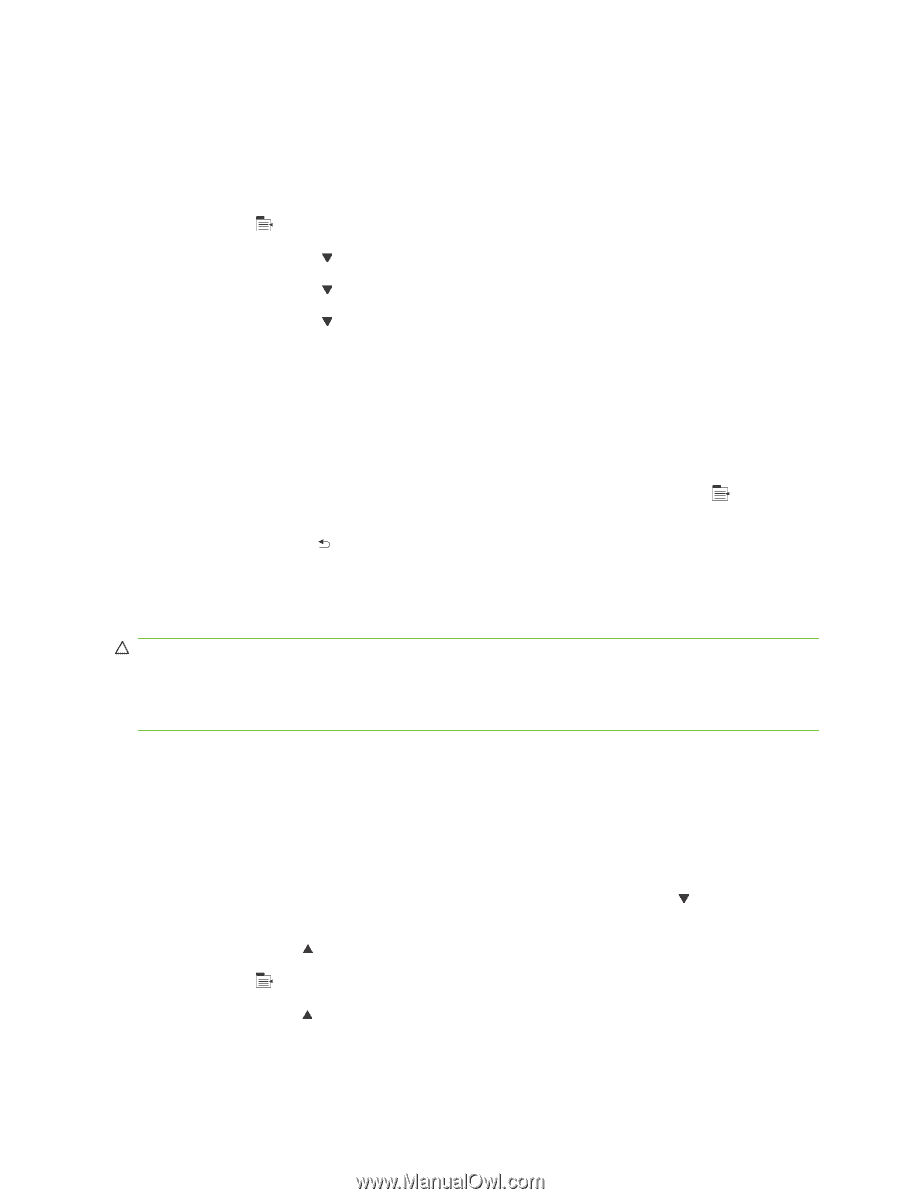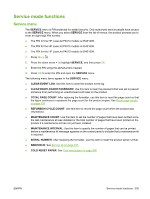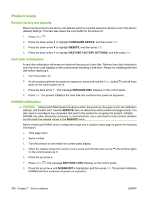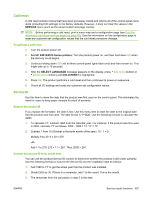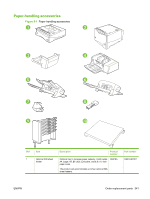HP LaserJet P4510 Service Manual - Page 350
Product resets, Restore factory-set defaults, Hard disk initialization, NVRAM initialization
 |
View all HP LaserJet P4510 manuals
Add to My Manuals
Save this manual to your list of manuals |
Page 350 highlights
Product resets Restore factory-set defaults Restoring the product to the factory-set defaults performs a simple reset and restores most of the factory (default) settings. This item also clears the input buffer for the active I/O. 1. Press Menu . 2. Press the down arrow to highlight CONFIGURE DEVICE, and then press OK. 3. Press the down arrow to highlight RESETS, and then press OK. 4. Press the down arrow to highlight RESTORE FACTORY SETTINGS, and then press OK. Hard disk initialization A hard disk initialization will erase and reformat the product's hard disk. Perform hard disk initialization only if an error code displays on the control panel indicating a disk error. Always try initializing the hard disk before replacing it. 1. Turn the product on. 2. As the product performs its power-on sequence, press and hold the Menu button until all three lights on the control panel are lit. 3. Press the back arrow . The message INITIALIZE DISC displays on the control panel. 4. Press OK. The product initializes the hard disk and continues the power-on sequence. NVRAM initialization CAUTION: Initializing NVRAM resets the serial number, the event log, the page counts, the calibration settings, and the EIO card. Use the SERVICE menu to restore the serial number and page counts. You also need to reconfigure any computers that print to this product to recognize the product. Initialize NVRAM only when absolutely necessary. In most situations, use a cold reset to reset product variables but still retain the needed values in the SERVICE menu. Before initializing NVRAM, print a configuration page and a supplies status page to gather the following information: ● Total page count ● Serial number 1. Turn the product on and watch the control panel display. 2. When the display shows the memory count, press and hold the down arrow until all three lights on the control panel are lit. 3. Press the up arrow . 4. Press Menu . The message SKIP DISK LOAD displays on the control panel. 5. Press the up arrow until NVRAM INIT is highlighted, and then press OK. The product initializes NVRAM and then continues its power-on sequence. 336 Chapter 7 Solve problems ENWW