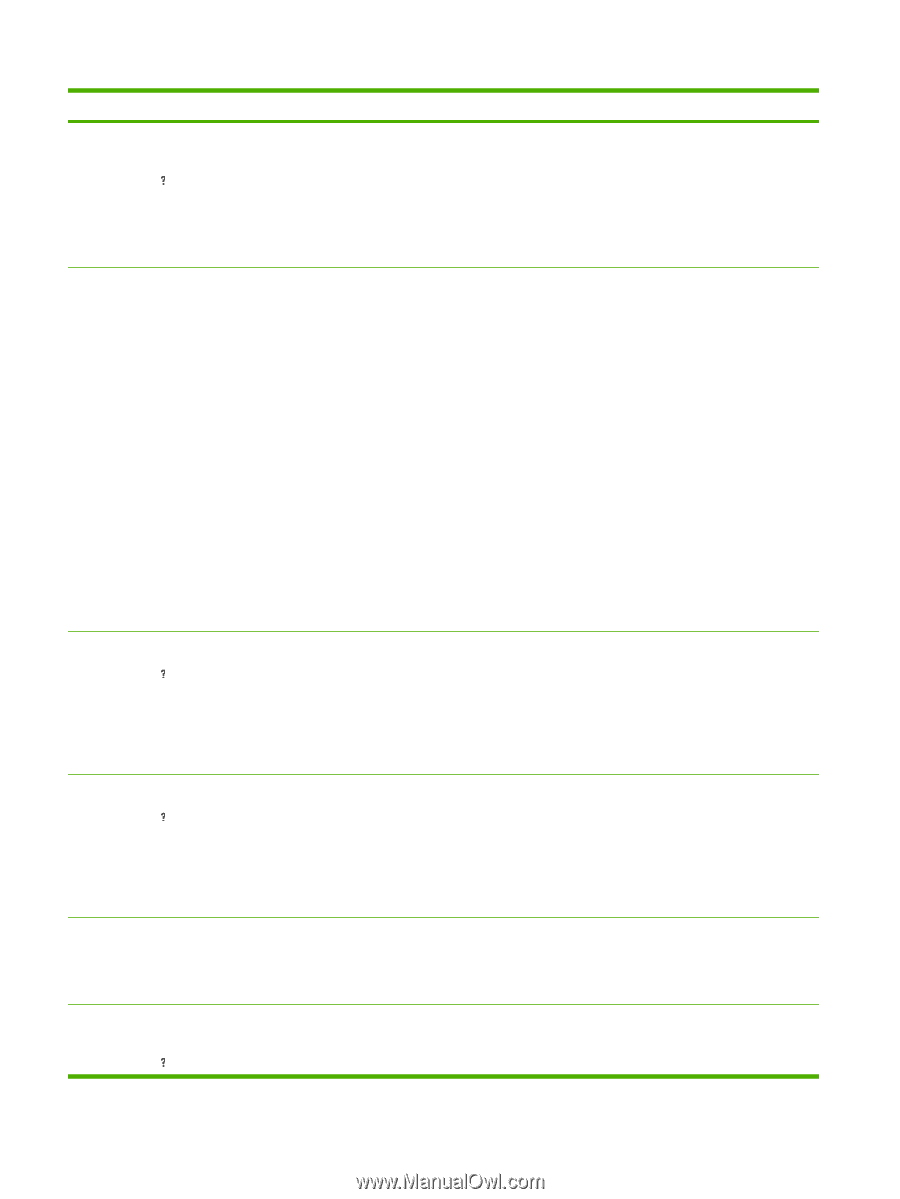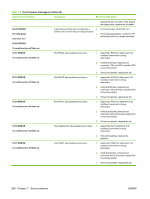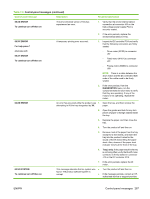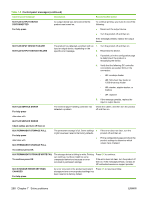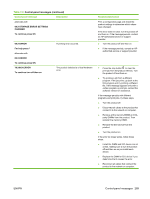HP LaserJet P4510 Service Manual - Page 302
Xy.zz Output Device Failure, X Permanent Storage Write Fail
 |
View all HP LaserJet P4510 manuals
Add to My Manuals
Save this manual to your list of manuals |
Page 302 highlights
Table 7-9 Control-panel messages (continued) Control panel message Description Recommended action 65.XY.ZZ OUTPUT DEVICE DISCONNECTED For help press An output device was removed while the product was turned on. To continue printing, you must do one of the following: ● Reconnect the output device. ● Turn the product off and then on. If the message persists, replace the output device. 66.XY.ZZ INPUT DEVICE FAILURE 66.XY.ZZ OUTPUT DEVICE FAILURE The product has detected a problem with an 1. input or output device, depending on the specific error message. 2. Turn the product off and then on. Reconnect the device. 3. If possible, print the configuration page to determine if the product is recognizing the device. 4. Verify that the following DC controller connections are seated firmly in the connectors. ◦ J83: envelope feeder ◦ J88: 500-sheet tray feeder or 1,500-sheet tray feeder ◦ J90: stacker, stapler-stacker, or mailbox ◦ J84: duplexer 5. If the message persists, replace the input or output device. 66.XY.ZZ SERVICE ERROR For help press The external paper-handling controller has Check the cables, and then turn the product detected a problem. off and then on. alternates with 66.XY.ZZ SERVICE ERROR Check cables and turn off then on 68.X PERMANENT STORAGE FULL For help press alternates with 68.X PERMANENT STORAGE FULL The permanent storage is full. Some settings ● might have been reset to the factory defaults. ● If the error does not clear, turn the product off and then on. Print a configuration page and check the product settings to determine which values have changed. To continue press OK 68.X PERMANENT STORAGE WRITE FAIL To continue press OK The storage device is failing to write. Printing can continue, but there might be some unexpected behaviors because an error occurred in permanent storage. Press OK to continue. If the error does not clear, turn the product off then on. If the message persists, contact an HP-authorized service or support provider. 68.X STORAGE ERROR SETTINGS CHANGED For help press An error occurred in the product permanent Press OK to resume printing. storage and one or more product settings has been reset to its factory default. 288 Chapter 7 Solve problems ENWW