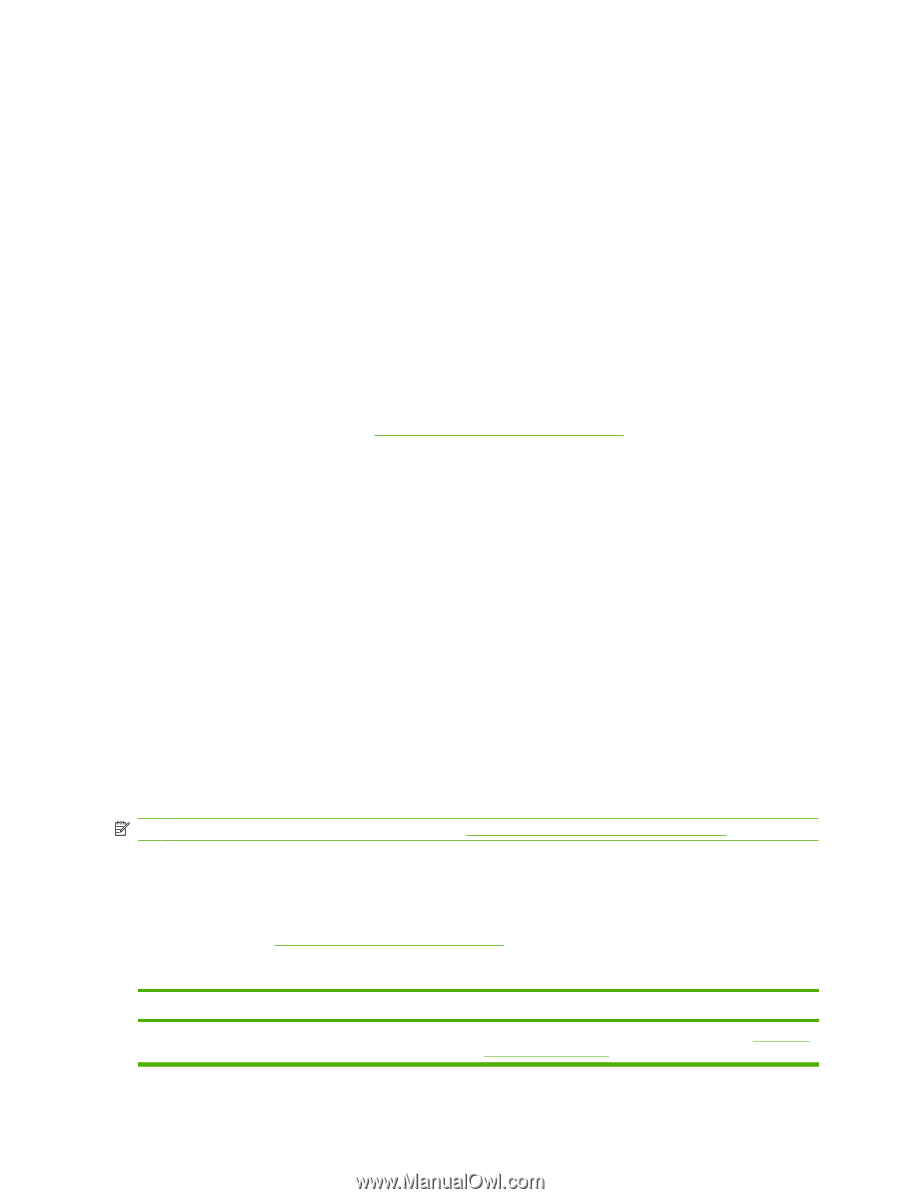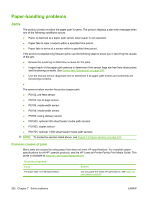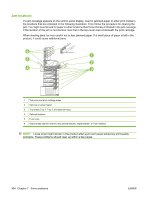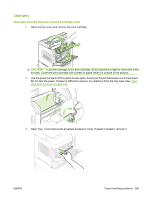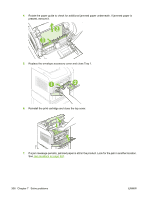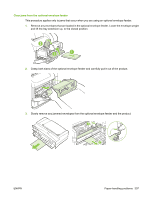HP LaserJet P4510 Service Manual - Page 316
Paper-handling problems, Jams, Common causes of jams, HP LaserJet Printer Family Print Media Guide - review
 |
View all HP LaserJet P4510 manuals
Add to My Manuals
Save this manual to your list of manuals |
Page 316 highlights
Paper-handling problems Jams The product closely monitors the paper path for jams. The product displays a jam error message when one of the following conditions occurs. ● Paper is detected at a paper path sensor when paper is not expected. ● Paper fails to clear a sensor within a specified time period. ● Paper fails to arrive at a sensor within a specified time period. If the product is experiencing frequent jams, use the following steps to assist you in resolving the causes of the jam. ● Review the event log to determine a cause for the jams. ● Inspect each of the paper path sensors to determine if the sensor flags are free from obstructions and functioning correctly. See Sensor test (interactive) on page 248. ● Use the manual sensor diagnostic test to determine if all paper path motors and solenoids are functioning correctly. ● The sensors below monitor the product paper path. ● PS102, pre-feed sensor ● PS103, top-of-page sensor ● PS106, media-width sensor ● PS108, media-width sensor ● PS700, fusing delivery sensor ● PS1603, optional 500-sheet feeder media path sensors ● PS1502, duplex sensor ● PS1704, optional 1,500-sheet feeder media path sensors NOTE: To locate the sensors listed above, see Figure 7-2 Paper sensors on page 247. Common causes of jams Many jams are caused by using paper that does not meet HP specifications. For complete paper specifications for all HP LaserJet products, see the HP LaserJet Printer Family Print Media Guide. This guide is available at www.hp.com/support/ljpaperguide. The product is jammed.1 Cause The paper does not meet specifications. Solution Use only paper that meets HP specifications. See Paper and print media on page 47. 302 Chapter 7 Solve problems ENWW