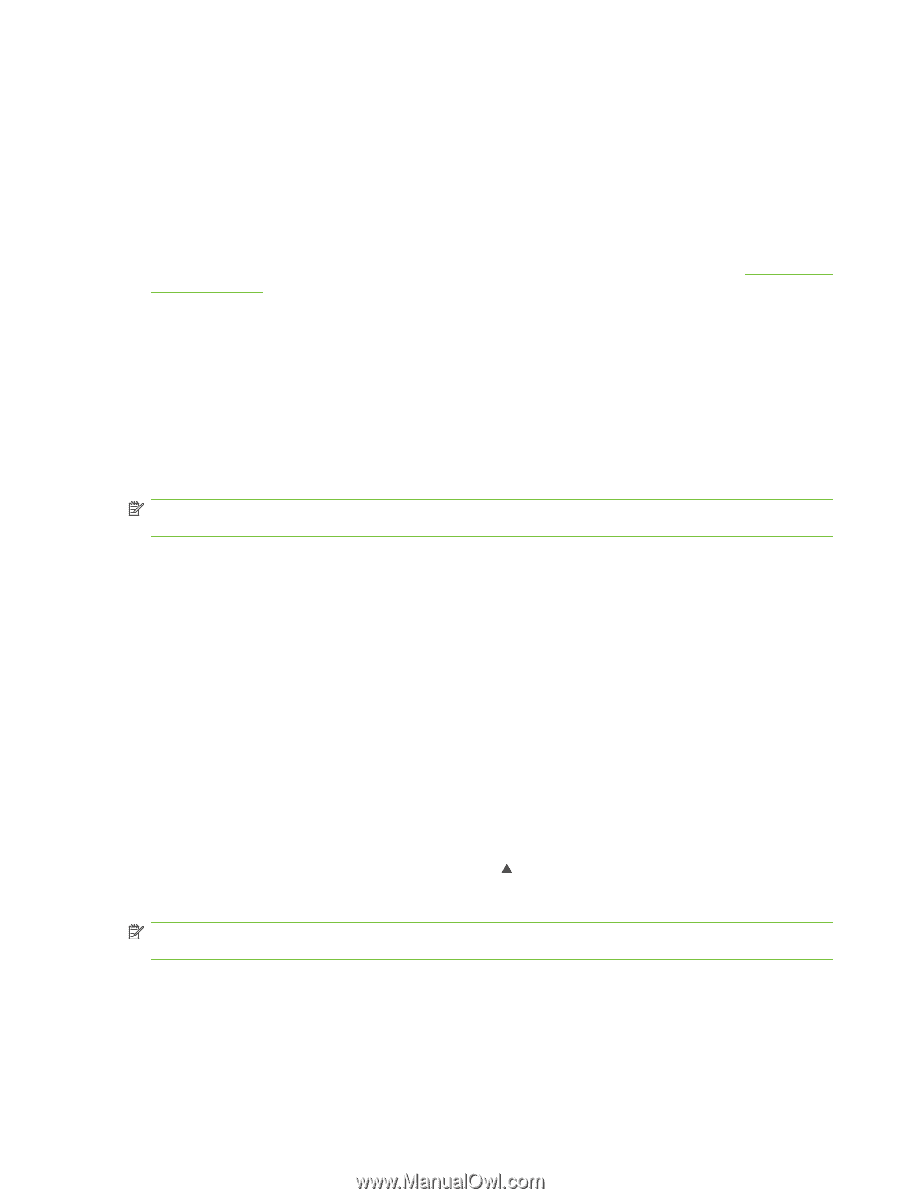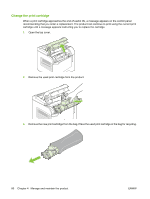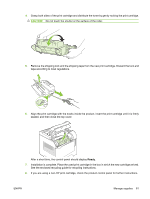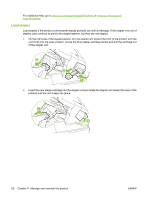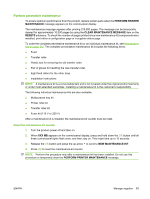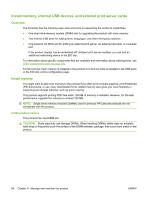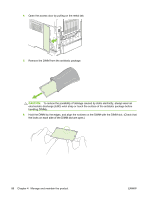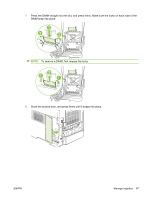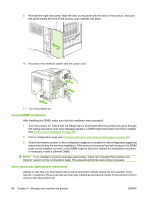HP LaserJet P4510 Service Manual - Page 97
Perform preventive maintenance, Reset the maintenance-kit counter, PERFORM PRINTER, MAINTENANCE
 |
View all HP LaserJet P4510 manuals
Add to My Manuals
Save this manual to your list of manuals |
Page 97 highlights
Perform preventive maintenance To ensure optimum performance from the product, replace certain parts when the PERFORM PRINTER MAINTENANCE message appears on the control-panel display. The maintenance message appears after printing 225,000 pages. The message can be temporarily cleared for approximately 10,000 pages by using the CLEAR MAINTENANCE MESSAGE item on the RESETS submenu. To check the number of pages printed since new maintenance-kit components were installed, print either a configuration page or a supplies status page. To order the complete preventative maintenance kit or an individual maintenance kit, see Maintenance kits on page 342. The complete preventative maintenance kit includes the following items: ● Fuser ● Transfer roller ● Plastic tool for removing the old transfer roller ● Pair of gloves for handling the new transfer roller ● Eight feed rollers for the other trays ● Installation instructions NOTE: A maintenance kit is a consumable item and is not covered under the original product warranty or under most extended warranties. Installing a maintenance kit is the customer's responsibility. The following individual maintenance kits are also available. ● Multipurpose tray kit ● Printer roller kit ● Transfer roller kit ● Fuser kit (110 V or 220 V) After a maintenance kit is installed, the maintenance-kit counter must be reset. Reset the maintenance-kit counter 1. Turn the product power off and then on. 2. When XXX MB appears on the control-panel display, press and hold down the OK button until all three control-panel lights flash once, and then stay on. This might take up to 10 seconds. 3. Release the OK button and press the up arrow to scroll to NEW MAINTENANCE KIT. 4. Press OK to reset the maintenance-kit counter. NOTE: Perform this procedure only after a maintenance kit has been installed. Do not use this procedure to temporarily clear the PERFORM PRINTER MAINTENANCE message. ENWW Manage supplies 83