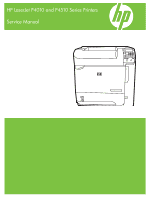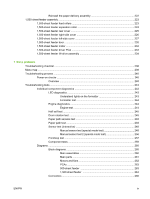Paper Handling menu
.........................................................................................................................
26
Configure Device menu
......................................................................................................................
27
Printing submenu
...............................................................................................................
27
Print Quality submenu
.......................................................................................................
30
System Setup submenu
.....................................................................................................
33
Stapler Stacker submenu
..................................................................................................
37
MBM-5 (multi-bin mailbox) submenu
.................................................................................
37
I/O submenu
......................................................................................................................
38
Resets submenu
................................................................................................................
44
Diagnostics menu
...............................................................................................................................
45
Service menu
.....................................................................................................................................
46
3
Paper and print media
Supported paper and print media sizes
..............................................................................................
48
Supported paper and print media types
.............................................................................................
50
Supported paper types for input options
............................................................................
50
Supported paper types for output options
..........................................................................
51
Tray and bin capacity
.........................................................................................................................
52
Special paper or print media guidelines
.............................................................................................
53
Load trays
...........................................................................................................................................
54
Paper orientation for loading trays
.....................................................................................
54
Load letterhead, preprinted, or prepunched paper
............................................
54
Load envelopes
.................................................................................................
55
Load Tray 1
.......................................................................................................................
56
Load Tray 2 or an optional 500-sheet tray
.........................................................................
57
Load an optional 1,500-sheet tray
....................................................................................
59
Configure trays
...................................................................................................................................
61
Configure a tray when loading paper
.................................................................................
61
Configure a tray to match print job settings
.......................................................................
61
Configure a tray by using the Paper Handling menu
.........................................................
62
Select the paper by source, type, or size
...........................................................................
62
Source
...............................................................................................................
62
Type and size
....................................................................................................
62
Use paper output options
..................................................................................................................
63
Print to the top (standard) output bin
.................................................................................
63
Print to the rear output bin
.................................................................................................
63
Print to the optional stacker or stapler/stacker
...................................................................
64
Print to the 5-bin mailbox
...................................................................................................
64
4
Manage and maintain the product
Print the information and show-me-how pages
..................................................................................
66
Use the HP Easy Printer Care software
.............................................................................................
68
Open the HP Easy Printer Care software
..........................................................................
68
iv
ENWW