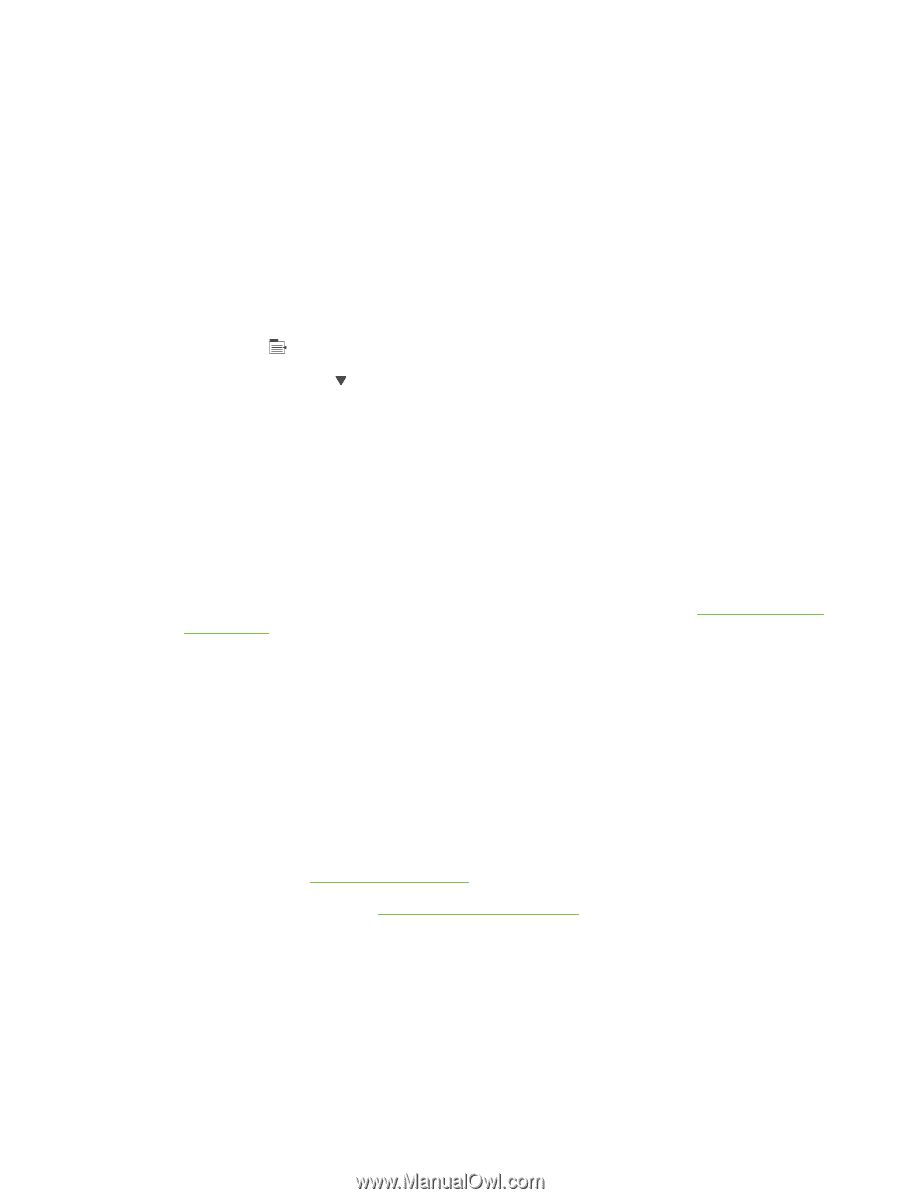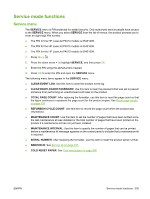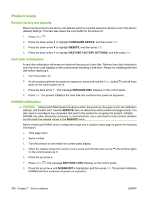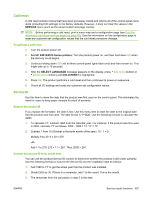HP LaserJet P4510 Service Manual - Page 349
Service mode functions, Service menu, CLEAR EVENT LOG
 |
View all HP LaserJet P4510 manuals
Add to My Manuals
Save this manual to your list of manuals |
Page 349 highlights
Service mode functions Service menu The SERVICE menu is PIN-protected for added security. Only authorized service people have access to the SERVICE menu. When you select SERVICE from the list of menus, the product prompts you to enter an eight-digit PIN number. ● The PIN for the HP LaserJet P4014 models is 05401408. ● The PIN for the HP LaserJet P4015 models is 05401508. ● The PIN for the HP LaserJet P4515 models is 05451508. 1. Press Menu . 2. Press the down arrow to highlight SERVICE, and then press OK. 3. Enter the PIN using the alphanumeric keypad. 4. Press OK to enter the PIN and open the SERVICE menu. The following menu items appear in the SERVICE menu: ● CLEAR EVENT LOG: Use this item to clear the product event log. ● CLEAR BOOTLOADER PASSWORD: Use this item to clear the password that was set to prevent someone from performing an unauthorized cold reset on the product. ● TOTAL PAGE COUNT: After replacing the formatter, use this item to reset the page count so that the figure continues to represent the page count for the product engine. See Reset page counts on page 338. ● REFURBISH CYCLE COUNT: Use this item to record the page count when the product was refurbished. ● MAINTENANCE COUNT: Use this item to set the number of pages that have been printed since the last maintenance kit was installed or the total number of pages that have been printed on the product if a maintenance kit has not yet been installed. ● MAINTENANCE INTERVAL: Use this item to specify the number of pages that can be printed before a maintenance kit message appears on the control panel to indicate that a maintenance kit is required. ● SERIAL NUMBER: After replacing the formatter, use this item to reset the product serial number. ● SERVICE ID: See Service ID on page 337. ● COLD RESET PAPER: See Cold reset paper on page 338. ENWW Service mode functions 335