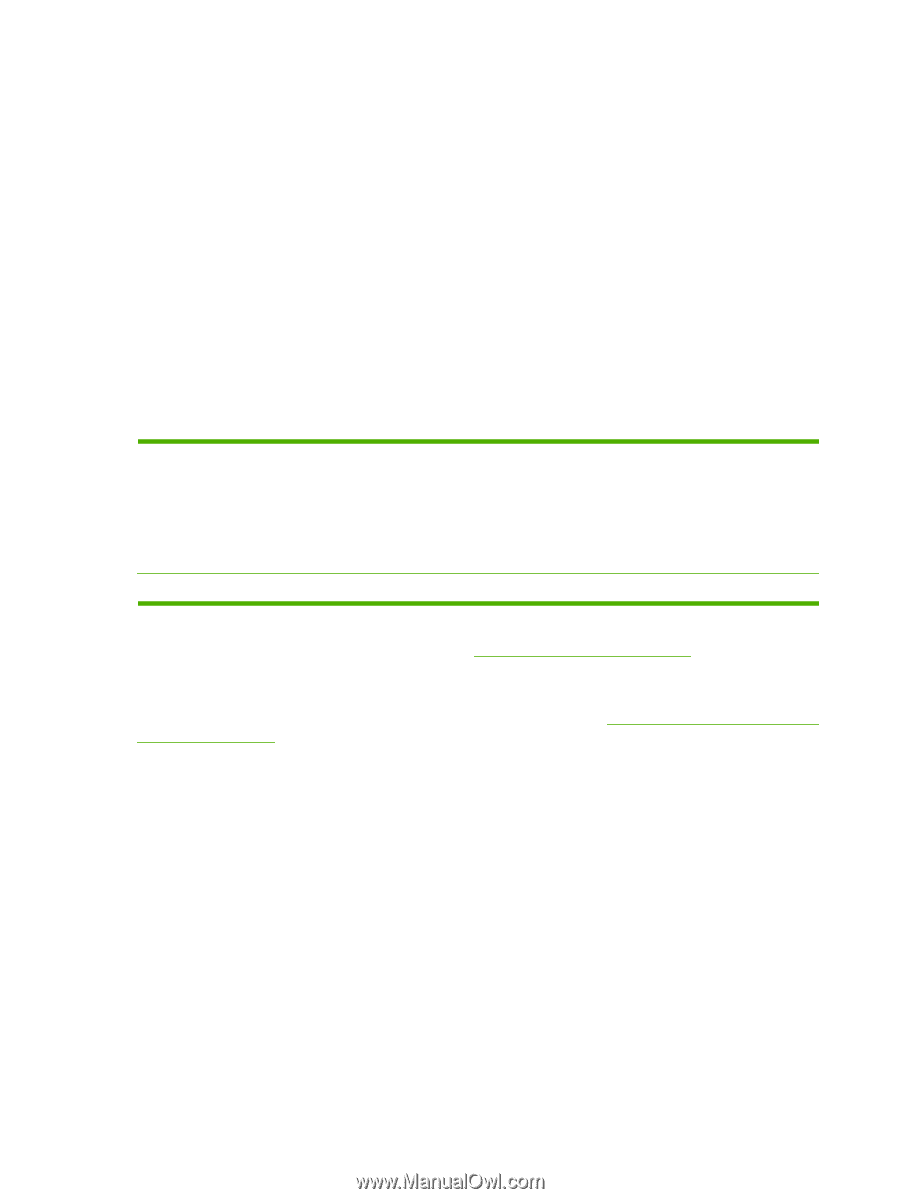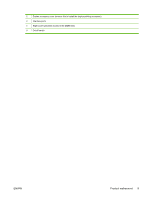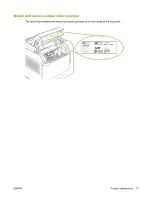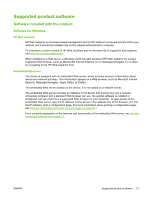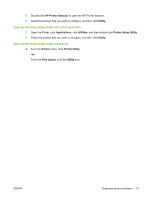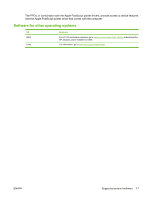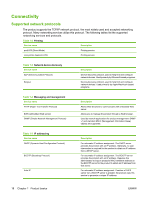HP LaserJet P4510 Service Manual - Page 28
HP Easy Printer Care, Software for Macintosh, HP Printer Utility, Open the HP Printer Utility - printer driver download
 |
View all HP LaserJet P4510 manuals
Add to My Manuals
Save this manual to your list of manuals |
Page 28 highlights
HP Easy Printer Care HP Easy Printer Care software is a program that you can use for the following tasks: ● Check the product status ● Check the supplies status and use HP SureSupply to shop online for supplies ● Set up alerts ● View product usage reports ● View product documentation ● Gain access to troubleshooting and maintenance tools ● Use HP Proactive Support to routinely scan your printing system and to prevent potential problems. HP Proactive Support can update software, firmware, and HP printer drivers. You can view HP Easy Printer Care software when the product is directly connected to your computer or when it is connected to a network. Supported operating systems Supported browsers ● Microsoft® Windows 2000 ● Microsoft Windows XP, Service Pack 2 (Home and Professional editions) ● Microsoft Windows Server 2003 ● Microsoft Windows Vista™ ● Microsoft Internet Explorer 6.0 or 7.0 To download HP Easy Printer Care software , go to www.hp.com/go/easyprintercare. This Web site also provides updated information about supported browsers and a list of HP products that support HP Easy Printer Care software. For more information about using HP Easy Printer Care software, see Open the HP Easy Printer Care software on page 68. Software for Macintosh HP Printer Utility Use the HP Printer Utility to set up product features that are not available in the printer driver. You can use the HP Printer Utility when the product uses a universal serial bus (USB) cable or is connected to a TCP/IP-based network. Open the HP Printer Utility Open the HP Printer Utility in Mac OS X V10.2.8 1. Open the Finder, and then click Applications. 2. Click Library, and then click Printers. 3. Click hp, and then click Utilities. 14 Chapter 1 Product basics ENWW