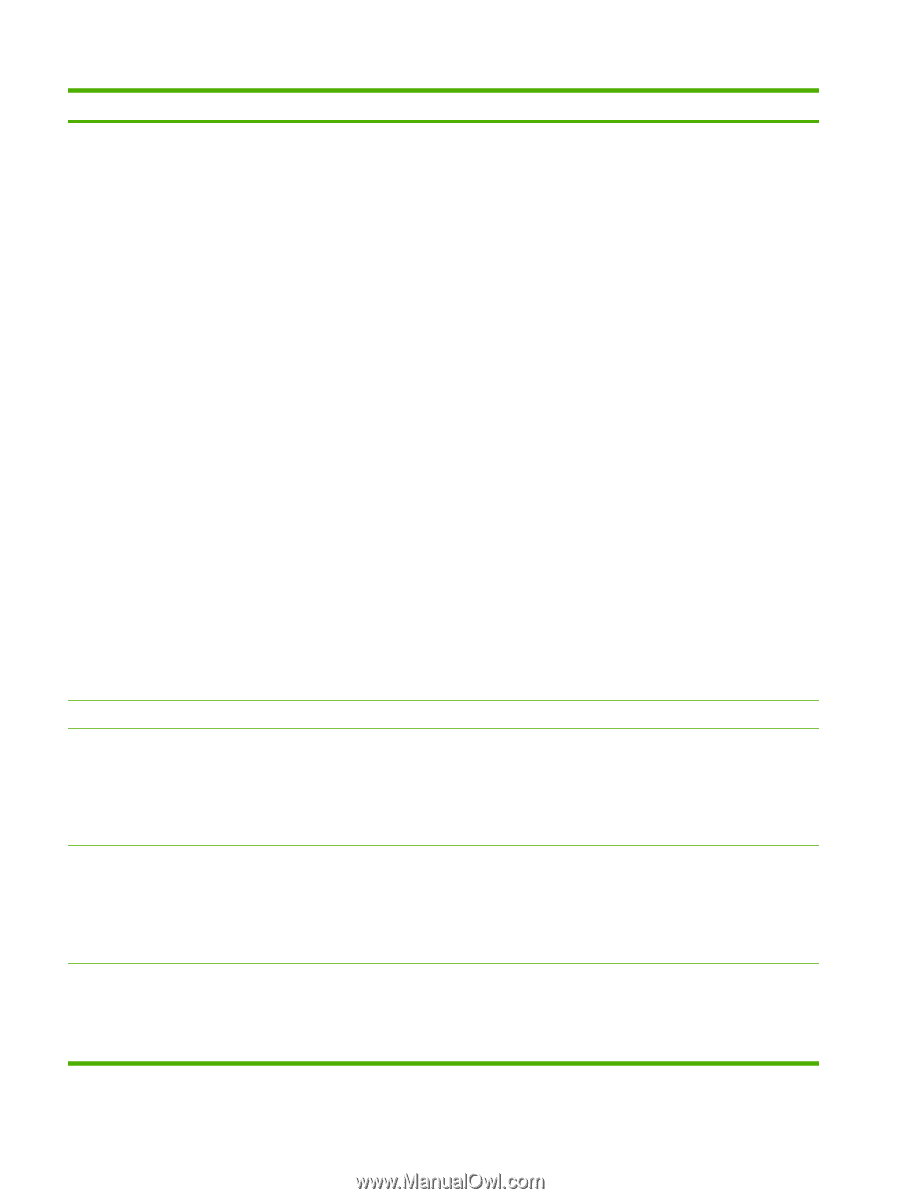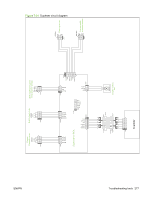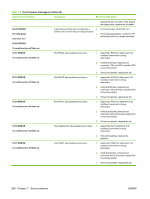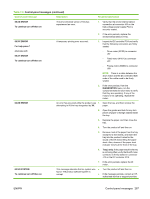HP LaserJet P4510 Service Manual - Page 296
Table 7-9, Control panel message, Description, Recommended action
 |
View all HP LaserJet P4510 manuals
Add to My Manuals
Save this manual to your list of manuals |
Page 296 highlights
Table 7-9 Control-panel messages (continued) Control panel message Description Recommended action 13.20.00 JAM INSIDE Paper has not moved past a certain paper sensor. can be one of the following locations. ● TRAY 2 ● TOP COVER ● REAR DOOR ● DUPLEXER ● TRAY 2 Remove the tray, and then check the paper path for obstructions. Perform a manual sensor test and observe the prefeed sensor (PS102) status (B). Toggle the sensor flag to determine if the status changes. ● TOP COVER Remove the print cartridge, and then check the paper path for obstructions. Verify that the top-of-page sensor (PS103) and the media width sensors (PS106 and PS108) are unblocked. Perform a manual sensor test and observe the status of these sensors. Toggle the sensor flags to determine if their status changes. ● REAR DOOR Open or remove the rear face-up bin, and then check the paper path on each side of the fusing assembly for obstructions. Remove the fuser, if necessary. Perform a manual sensor test and observe the fuser delivery sensor (PS700) status (C). Toggle the sensor flag to determine if the status changes. ● DUPLEXER Remove the duplexer, and then check the paper path for obstructions. If the message persists, replace the duplexer. 13.JJ.NT DEVICE WARNING The external device sent a warning. No action is necessary. 13.JJ.NT JAM IN A jam has occurred in the specified location. Remove jammed paper from the specified location. If the message persists after all jams have been cleared, a sensor might be stuck or broken. Contact an HP-authorized service or support provider. 13.JJ.NT JAM INSIDE A jam has occurred in the specified location. Remove jammed paper from the specified location. If the message persists after all jams have been cleared, a sensor might be stuck or broken. Contact an HP-authorized service or support provider. 13.JJ.NT PAPER JAM OPEN INPUT TRAYS alternates with A jam has occurred in an input tray. 1. Open the top cover. 2. Remove the print cartridge and any paper. Open all trays 282 Chapter 7 Solve problems ENWW