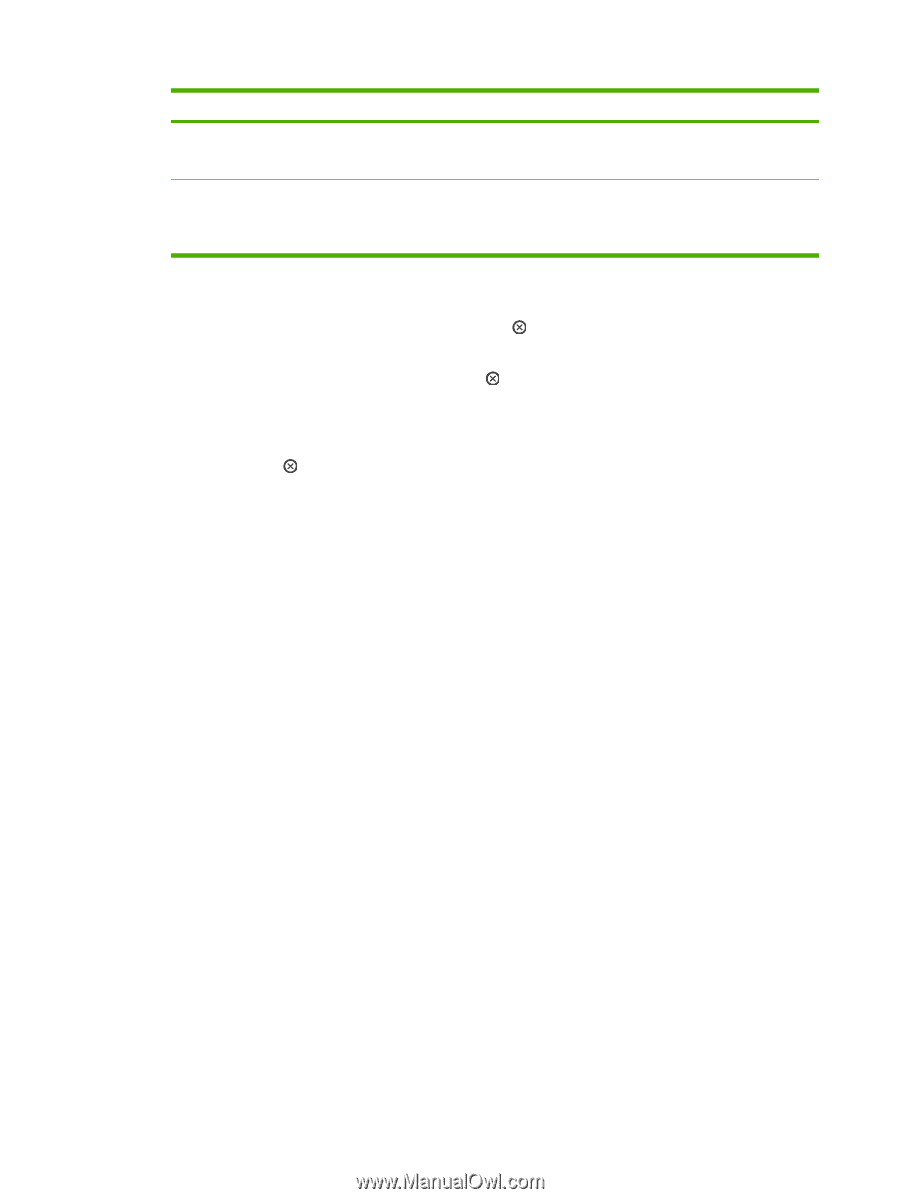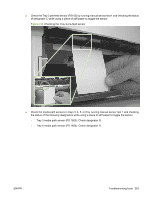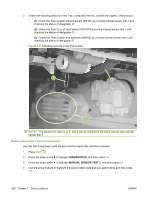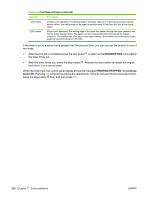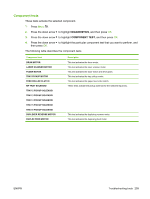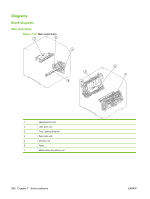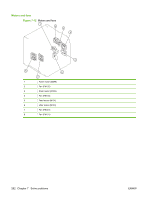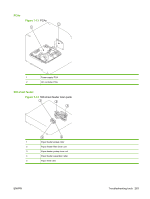HP LaserJet P4510 Service Manual - Page 272
DIAGNOSTICS, PRINTING STOPPED, To continue, press OK, Activate the door switch to restart the engine
 |
View all HP LaserJet P4510 manuals
Add to My Manuals
Save this manual to your list of manuals |
Page 272 highlights
Table 7-6 Print/Stop settings (continued) Duration Description 1,200 msecs 2,250 msecs (Simplex print operation) The leading edge of the paper stops 35 mm past the face-down delivery stacker rollers. The trailing edge of the paper is approximately 30 mm from the "nip" of the fusing rollers. (Duplex print operation) The leading edge of the paper has passed through the fuser assembly and into the output stacker rollers. The paper has now reversed direction and entered the duplex accessory. The leading edge of the paper stops approximately 15 mm before encountering the duplex assembly re-pick photosensor (PS1502). If the timer is set to a value that is greater than the job-print time, you can recover the product in one of two ways. ● After the print job is completed press the stop button to return to the DIAGNOSTICS menu before the timer times out. ● After the timer times out, press the stop button . Activate the door switch to restart the engine and return it to a normal state. When the timer trips, the control panel display shows the message PRINTING STOPPED To continue press OK. Pressing OK will print the previously selected job. If you do not want the previous job to print, press the stop button first, and then press OK . 258 Chapter 7 Solve problems ENWW