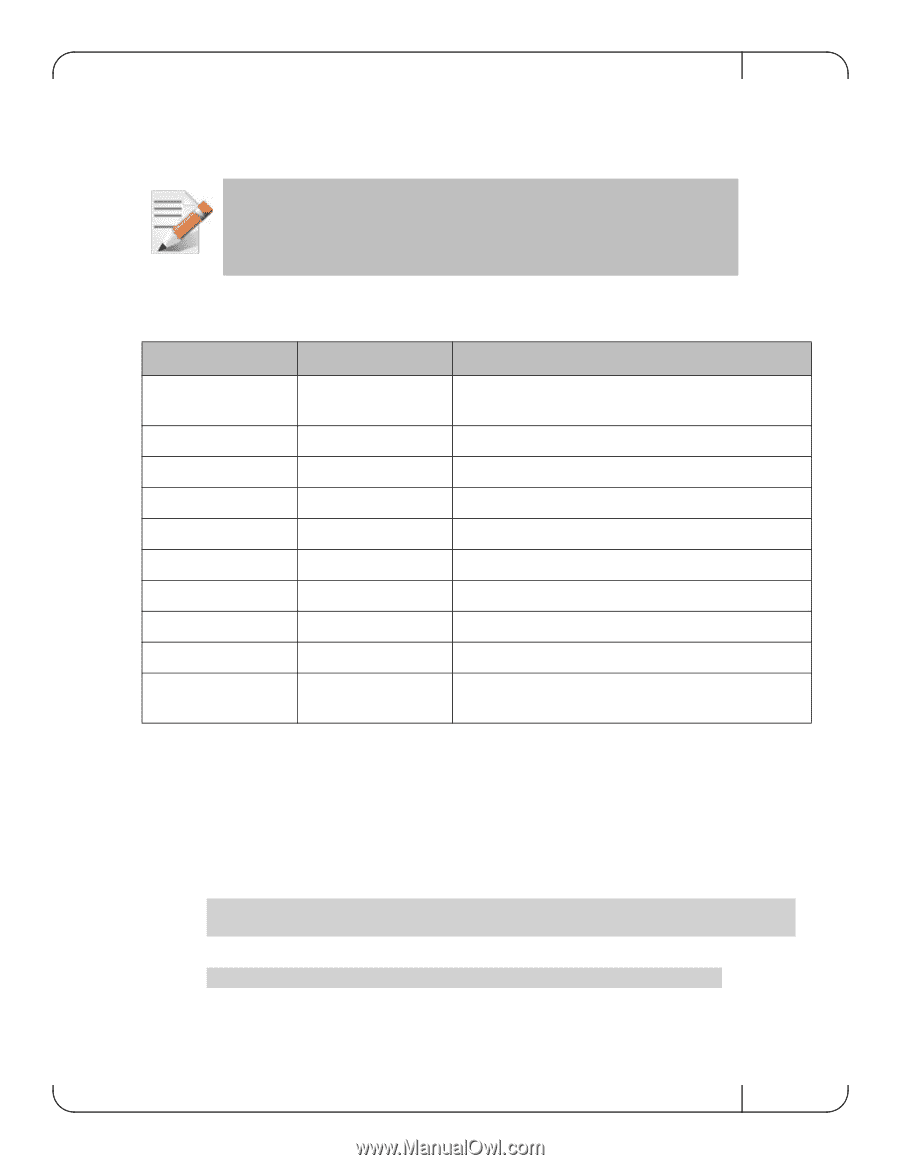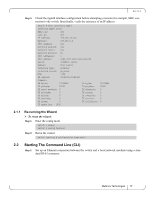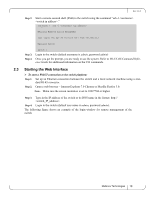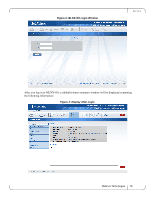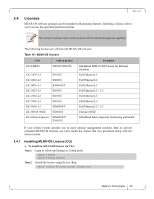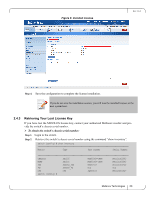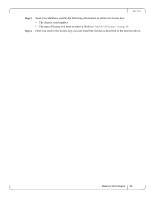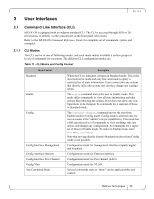HP Mellanox SX1018 Mellanox MLNX-OS User Manual for SX1018HP Ethernet Managed - Page 20
Licenses
 |
View all HP Mellanox SX1018 manuals
Add to My Manuals
Save this manual to your list of manuals |
Page 20 highlights
Rev 1.6.2 2.4 Licenses MLNX-OS software package can be extended with premium features. Installing a license allows you to access the specified premium features. This section is relevant only to switch systems with an internal management capability. The following licenses are offered with MLNX-OS software: Table 10 - MLNX-OS licenses OPN LIC-FDR10 Valid on product SX1035/SX1036 LIC-1035-L2 LIC-6018-L2 LIC-6036-L2 LIC-1035-L3 LIC-1036-L3 LIC-1016-L3 LIC-6036-L3 LIC-6036F-56GE LIC-fabric-inspector SX1035 SX6018 SX6036F/T SX1035 SX1036 SX1016 SX6036F/T SX6036F SX6036F/T / SX65XX Description InfiniBand FDR-10 SW license for Ethernet Switches Full Ethernet L2 Full Ethernet L2 Full Ethernet L2 Full Ethernet L2 + L3 Full Ethernet L3 Full Ethernet L3 Full Ethernet L2 + L3 Ethernet 56GE InfiniBand fabric inspector monitoring and health. If your switch system includes one or more internal management modules, then to activate extended MLNX-OS features you must install the license that was purchased along with the switch system. 2.4.1 Installing MLNX-OS License (CLI) To install an MLNX-OS license via CLI: Step 1. Login as admin and change to Config mode. switch > enable switch # config terminal Step 2. Install the license using the key. Run: switch (config) # license install Mellanox Technologies 20