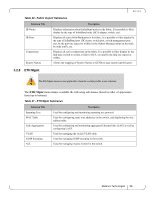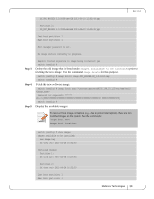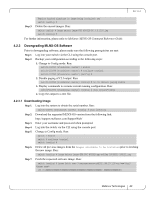HP Mellanox SX1018 Mellanox MLNX-OS User Manual for SX1018HP Ethernet Managed - Page 38
Software Management
 |
View all HP Mellanox SX1018 manuals
Add to My Manuals
Save this manual to your list of manuals |
Page 38 highlights
For all other systems (and software versions) DHCP is disabled by default. If a user connects through SSH, runs the wizard and turns off DHCP, the connection is immediately terminated as the management interface loses its IP address. Rev 1.6.2 # ssh [email protected] Mellanox MLNX-OS Switch Management Password: Mellanox Switch Mellanox configuration wizard Do you want to use the wizard for initial configuration? yes Step 1: Hostname? [switch-6287a4] Step 2: Use DHCP on mgmt0 interface? [yes] no # In such case the serial connection should be used. 4.1.4 Default Gateway In order to configure manually the default gateway, use the "ip route" command, with "0.0.0.0" as prefix and mask. The next-hop address must be within the range of one of the IP interfaces on the system. switch (config)# ip route 0.0.0.0 0.0.0.0 10.209.0.2 switch (config)# show ip route Destination Mask Gateway default 0.0.0.0 10.209.0.2 10.209.0.0 255.255.254.0 0.0.0.0 switch (config)# Interface mgmt0 mgmt0 Source static direct Step 4. 4.2 Software Management 4.2.1 Upgrading MLNX-OS Software To upgrade MLNX-OS software on your system, perform the following steps: Step 1. Change to Config mode. switch > enable switch # configure terminal switch (config) # Step 2. Obtain the previously available image (.img file). You must delete this image in the next step to make room for fetching the new image. switch (config) # show images Images available to be installed: image-PPC_M460EX-SX_3.0.1224.img SX_PPC_M460EX SX_3.0.1224 2011-04-28 12:29:48 ppc Installed images: Partition 1: Mellanox Technologies 38