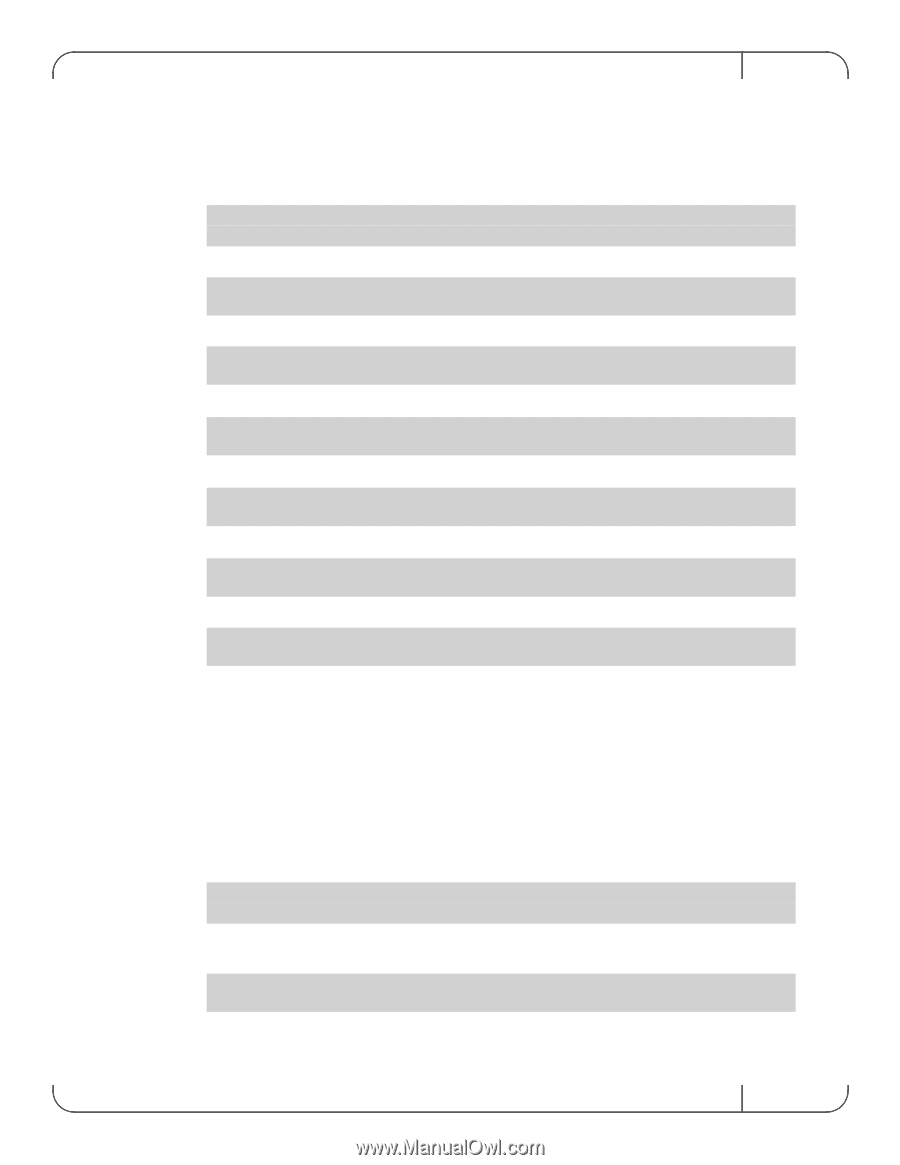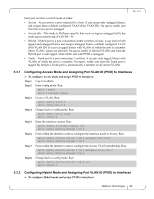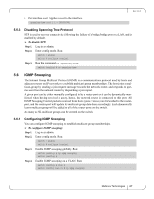HP Mellanox SX1018 Mellanox MLNX-OS User Manual for SX1018HP Ethernet Managed - Page 65
MAC Address Table
 |
View all HP Mellanox SX1018 manuals
Add to My Manuals
Save this manual to your list of manuals |
Page 65 highlights
Rev 1.6.2 5.3.4 Configuring Hybrid Mode VLAN Membership To configure Hybrid mode VLAN membership: Step 1. Log in as admin. Step 2. Enter config mode. Run: switch > enable switch # configure terminal Step 3. Create a VLAN. Run: switch (config) # vlan 10 switch (config vlan 10) # Step 4. Change back to config mode. Run: switch (config vlan 10) # exit switch (config) # Step 5. Enter the interface context. Run: switch (config) # interface ethernet 1/35 switch (config interface ethernet 1/35) # Step 6. From within the interface context, configure the interface mode to Hybrid. Run: switch (config interface ethernet 1/35) # switchport mode hybrid switch (config interface ethernet 1/35) # Step 7. From within the interface context, configure the allowed VLAN membership. Run: switch (config interface ethernet 1/35) # switchport hybrid allowed-vlan add 10 switch (config interface ethernet 1/35) # Step 8. Change to config mode again. Run: switch (config interface ethernet 1/35) # exit switch (config) # 5.4 MAC Address Table 5.4.1 Configuring Unicast Static MAC Address You can configure static MAC addresses for unicast traffic. This feature improves security and reduces unknown unicast flooding. To configure Unicast Static MAC address: Step 1. Log in as admin. Step 2. Enter config mode. Run: switch > enable switch # configure terminal Step 3. Run the command mac-address-table static unicast vlan interface ethernet / . switch (config) # mac-address-table static unicast 00:11:22:33:44:55 vlan 1 interface ethernet 0/1 Mellanox Technologies 65